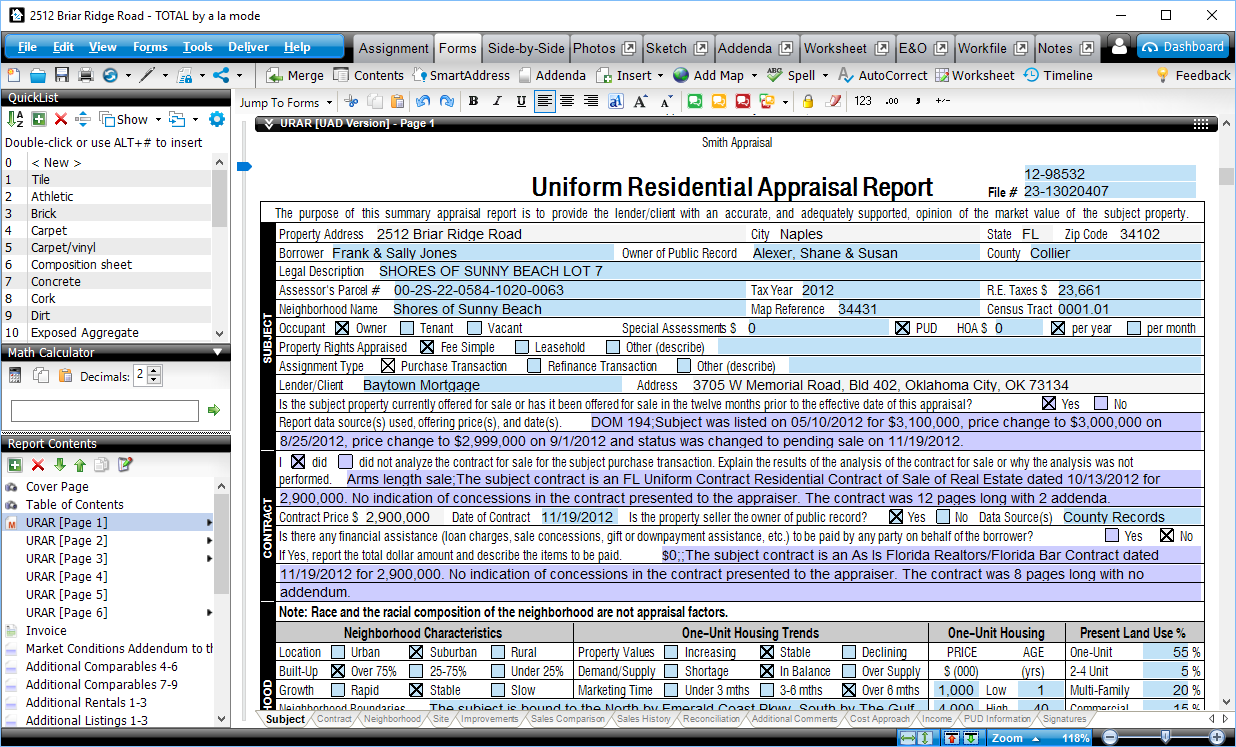The Forms PowerView is where you perform a majority of your formfilling tasks
in TOTAL, including:
- Use the Report Contents
pane to view exactly which forms are in your report at all times, add, delete,
and rearrange forms on the fly, and you can navigate to specific sections of
your report with a single click.
- Merge forms, data, photos, sketches, and more using SmartMerge
- Insert documents into your
report from a scanner, PDF file, image, or Windows clipboard
- Edit images in your forms to
adjust brightness, crop, rotate, blur, and more
- Set the zoom level
to adjust dynamically based on the size of the window, or set an exact zoom
level.
- And more!
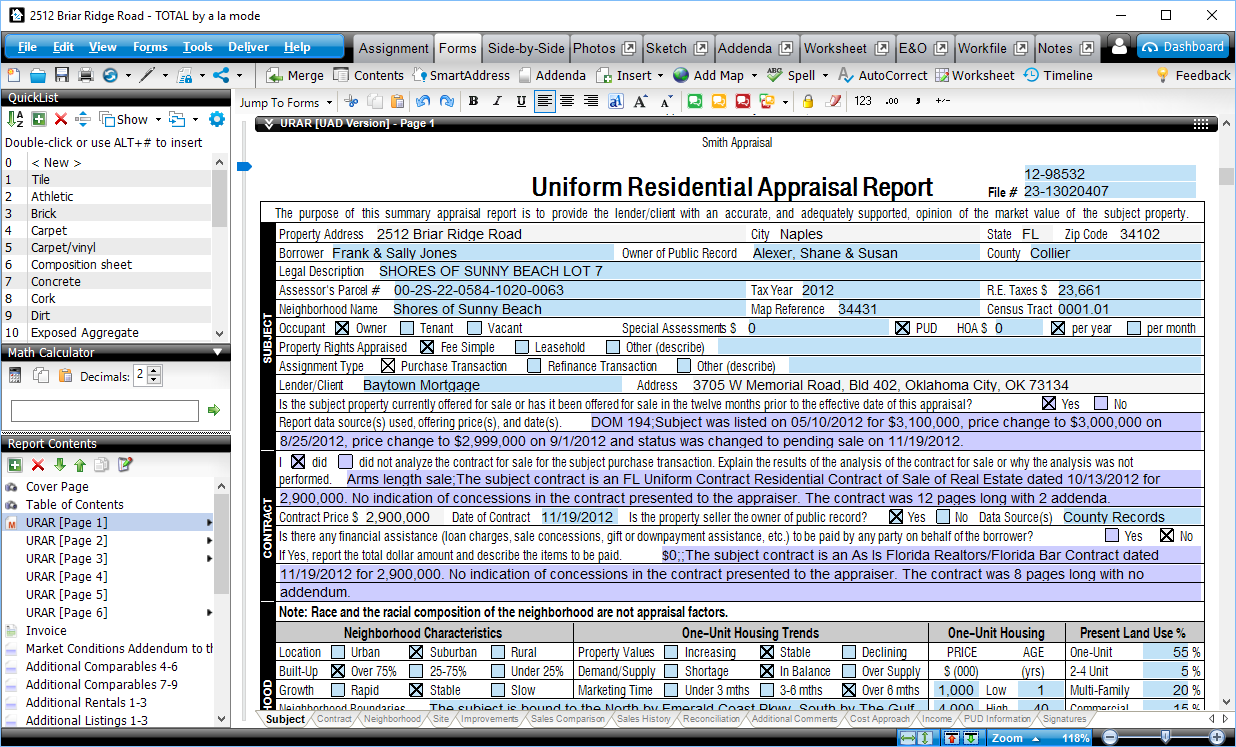
Click here to view a list of formfilling hotkeys for the Forms
PowerView.