
Click this video to see it in
action!
When it's faster to copy data from one, or several, old reports than to type it out in a new report, use the SmartMerge utility to merge data from another report into your current report:
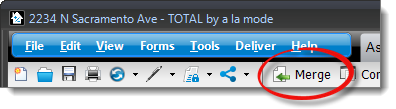
You can also type a file name, address, or other report‑specific information into the Search box and click the magnifying glass icon () to locate your file. You can choose to search the current folder, or all folders. Use TOTAL's Advanced Search to look for reports that match a variety of criteria, fall within certain ranges (like date or price ranges), or share a common market area. Click here for more information on using the Advanced Search function.
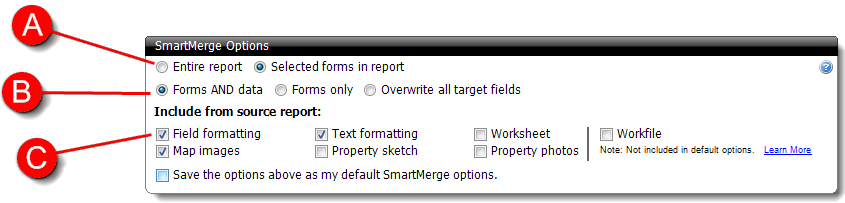
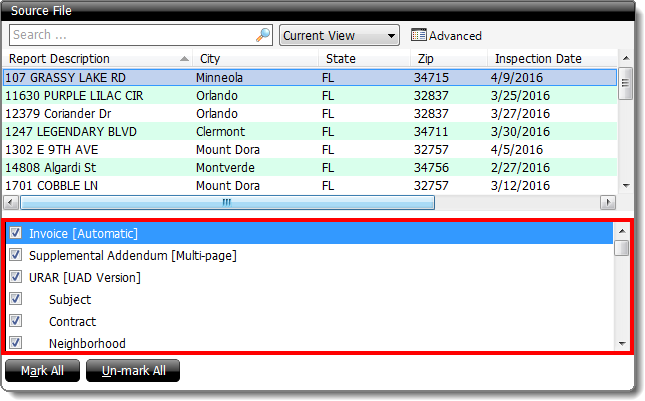
You can repeat this process and merge from additional reports until you have all the data you need from your old reports.