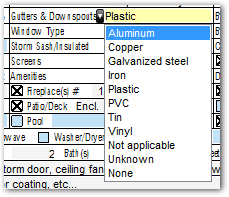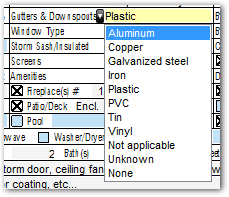
TOTAL's Recent Responses system automatically stores the last 10 entries you type into each field in your forms into temporary storage so that you can access those responses again as you continue working on future reports. This system saves you some typing time from one line item to the next, but is neither as powerful nor as fast as QuickLists. Since Recent Responses are automatic, you need only fill out your reports to create new recent response entries. TOTAL then stores the 10 most recent entries in drop‑down menus that appear in each field.
To use a Recent Response in a field: