Logging in to your XSite
This guide shows you how to log in to your XSite, and how to troubleshoot login issues.
Document 7018 | Last updated: 09/28/2017 MJY
To log in to your XSite, simply navigate to your login page by adding the word "admin" to the end of your website's address. If your domain name is www.smithappraisal.com, you access your login page by visiting www.smithappraisal.com/admin.
If you need to reset your password, click here.
Issues logging in can usually be addressed by changing your browser settings. Here are a few common scenarios:
- You can't access your XSite's login page
- Computer beeps or does nothing when logging in
- A never‑ending clock stuck at Validating Login Credentials
If you still can't log in, you can always contact us at 1‑800‑ALAMODE or send us a Support Request.
You can't access your XSite's login page
First, check the website address you're using. If your domain name is www.smithappraisal.com, you access your login page by visiting www.smithappraisal.com/admin.
If you're in the right place, but the page isn't displaying correctly, you may need to clear your Internet browser's temporary files. Click here for instructions.
Computer beeps or does nothing when logging in
This is usually caused by a pop‑up blocker. Start by trying to bypass it:
- On your XSite Login screen, enter your Username and Password, hold down the Ctrl key and then click the Login button.
- If you still can't login, repeat the first step, but substitute the Shift key for the Ctrl key.
If this doesn't work, click here to view instructions for enabling pop‑ups on specific browsers.
A never‑ending clock stuck at Validating Login Credentials
This problem is caused by Internet Explorer's security settings. To work around this problem, you can temporarily lower your security settings:
- In Internet Explorer, press the Alt key on your keyboard to access the menu bar on the upper left. Then, click Tools menu, click Internet Options, and click Security.
- Select Trusted Sites and set the security level to Low.
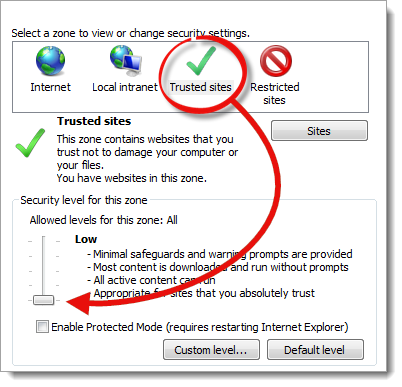
- Click Close, then reboot the computer.
Once the computer has rebooted, try to log in again.