Uninstalling XSites Desktop
This document explains how to remove XSites Desktop from your computer.
Document 7300 | Last updated: 01/04/2017 MJY
In March 2017 a la mode ended support for XSites Desktop. XSites Desktop can no longer be re-installed after uninstalling. Also, our technicans are no longer able to assist with any issues involving XSites Desktop.
If you ever need to remove XSites Desktop from your computer, use Windows' built‑in uninstaller from the control panel. Follow the instructions below:
- On your keyboard, press Windows Key + R.
- In the Open: field, enter appwiz.cpl and press Enter, or click OK to open the list of installed programs.
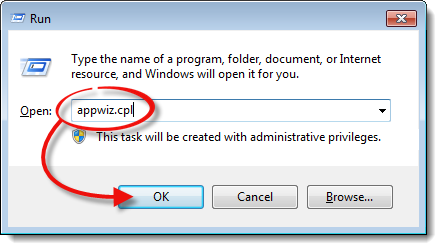
- Locate XSites Desktop in the list displayed, right‑click it, and then select Uninstall.
- Follow the uninstall wizard prompts to remove the program.
That's it! You've removed XSites Desktop from your computer.