Use Titan Drive to move to a new PC or recover from a computer crash
This document walks you through how to backup and restore your data — even in the result of a computer crash — to a new PC.
Document 6524 | Last updated: 08/09/2023 MJY
Retrieving large amounts of data from Titan Drive can take a long time. If you're backing up and moving all of your data at once, we recommend using TOTAL's Move Tool instead. Click here for instructions.
With Titan Drive, you can easily restore your TOTAL settings and reports to a new PC, even if you don't have access to your old computer. The instructions below walk you through the process of backing up your data on your old PC, and then restoring your data to a new PC.
If you're recovering from a computer crash, and you don't have access to your old PC, click here to jump to the section for restoring your data to a new machine.
Part 1 — Backing up your data
Before backing up your data, you need to have Titan Drive and Exact installed and configured on the computer where your data is stored before continuing with the steps below.
- On your old computer, click Start ( ), type Send Files to Titan Drive, and press Enter on your keyboard.
- Let the utility run to backup your reports. Once it's done, click Finish in the bottom right.
- Now, click Start ( ), type Backup your Preferences, and press Enter on your keyboard.
Exact does not back up your QuickPix database. If you need the photos on your new PC, click here for instructions on how to move them to your new computer.
- Let the utility run to backup your preferences. Then, click Finish in the bottom right.
Once your data is backed up, move to your new computer and continue with the section below to recover your data.
Part 2 — Restoring your data
Before restoring your data, you need to have TOTAL installed, and you need to have Titan Drive installed and configured on the new computer. Then, continue with the instructions below to restore your files and preferences on a new computer, or to recover your data after a crash.
Exact doesn't restore your QuickPix database. If you're recovering after a computer crash, and you have access to your data from the crashed PC, click here for instructions on moving your images to a new PC.
Recovering preferences
- On your new computer, click Start ( ), type Recover your Preferences, and press Enter on your keyboard.
- Click Next until you reach Select a recover option. Choose Easy Recover, and then click Next.
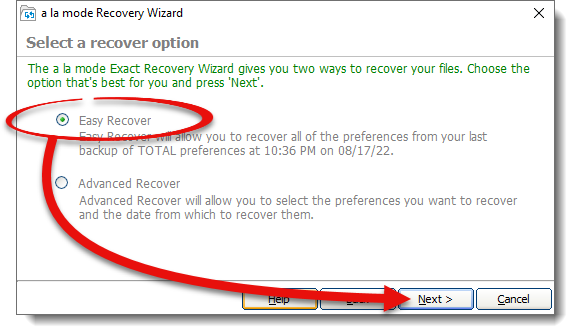 Click here to learn more about the differences between the recover options.
Click here to learn more about the differences between the recover options. - Click Yes on the pop-up that appears asking if you wish to overwrite your existing database. Let the preferences restore, and then click Finish to close the recovery window.
Restoring reports
- Log in to TitanAppraisal.com.
- Click Files in the upper right. Then, click Download on the upper left and choose All ## files.
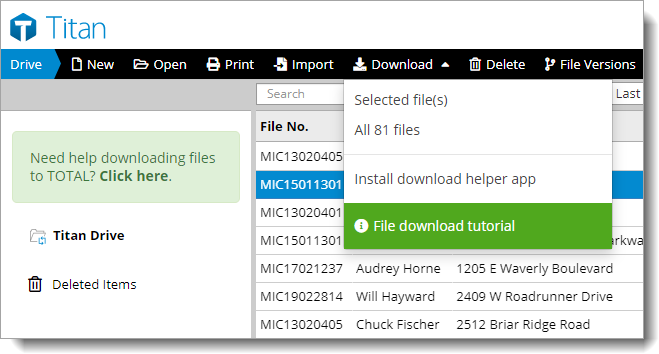 Click here for step‑by‑step instructions on downloading files — including instructions on how to download specific files.
Click here for step‑by‑step instructions on downloading files — including instructions on how to download specific files. - Next, a .TAD file is downloaded. When it's finished, Open or Run the file.
- In the window that appears, click the TOTAL tab. Then, choose the folder where you want to save your reports, and click Save to begin downloading the reports.
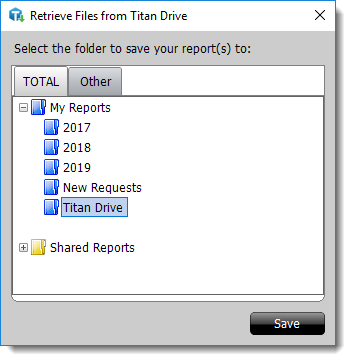
That's it! Once the files finish downloading, they're immediately available in TOTAL's Appraisal Desktop. Simply open TOTAL to pick up where you left off on your old machine.