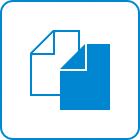
Support Docs

Appraiser XSites

General Information

InterFlood

Mileage Estimator

QuickSource

Titan Analytics

Titan Drive

Titan Reports

TOTAL

TOTAL for Mobile

TOTAL Sketch






