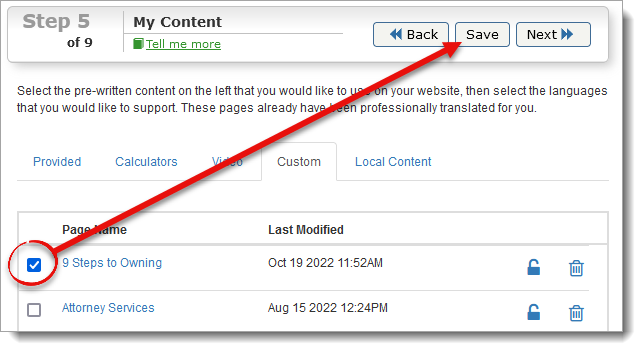- Avoid talking about yourself or your company — Instead of using words like "me," "my," "I," "we," "our," and "us," talk to your customers. Use the words "you" and "your" frequently. The one page of your site where you can AND should talk about yourself and your company is in your staff directory or an About Us page.
- Talk about your target customers' problems and your solutions — Try to relate what you say back to its significance to your target customer. This forces you to think of and provide good reasons for someone to contact you once they get to your site. By doing this, you also prove that you understand your customers' needs and concerns.
- Reword any provided content — While the stock content provided with XSites is good, it lacks certain specifics about your business that only you can add. Whenever you use a page of our stock content on your site, first comb through it and reword it to include specifics about your business and your language style. Not only will this dramatically improve your search engine exposure, but it also tends to improve your lead generation efforts.
- For "entry" pages on your site, be sure to work in some keywords — If the page you're editing is one you intend to use as a marketing tool (to be found in search engines), read through the page and look for places where you can substitute words or sentences with keywords or phrases that someone might use to find you online. This improves your search engine rank and as long as you use these keywords and phrases naturally in the page (avoiding long lists of words), you can expect a better return for your time invested.
- Focus your page — Each page should have a clear purpose whether it is to lead your visitors deeper into your site, educate them, or prompt them to contact you. If you can't identify the purpose of the page on your site, it's probably best that you don't offer it. In the pages that you do offer, remember to keep each page "laser‑focused". Diverging into too many different topics in one page makes it more difficult for your visitors to identify the purpose of the page or what you want them to do.
- Include a call to action — Once you know the purpose of a page on your site, you can include a "call‑to‑action." In other words, once you know what purpose the page fills, you know what you can ask your visitor to do. For instance, in a page written to first time home buyers, you might offer a way for them to sign up for tips or a report on buying your first home. Just be sure that the call‑to‑action is very specific. Rather than something like "contact me," for example, you might say "click here to email me".
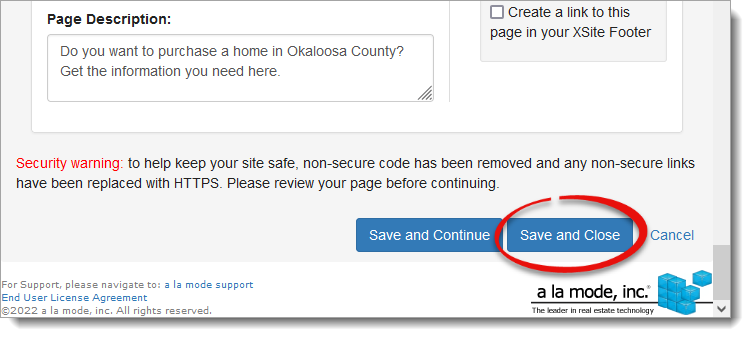
If you're making a lot of changes to a page, it's a good idea to scroll to the bottom and click Save and Continue periodically. This saves your progress and keeps the page editor window open so that you can continue working.