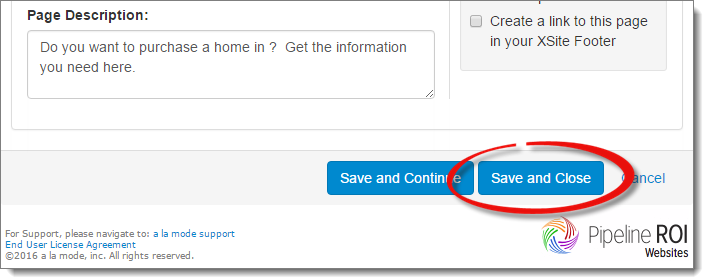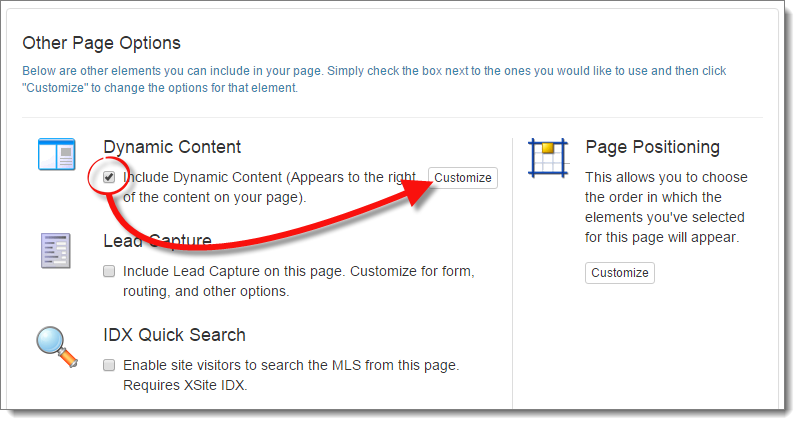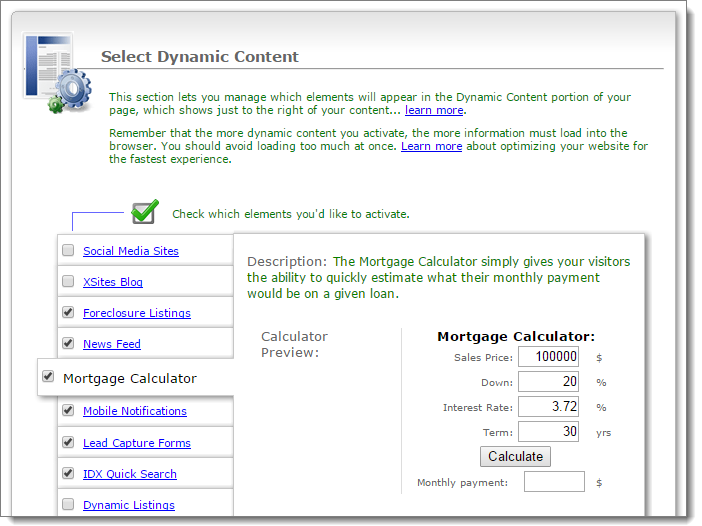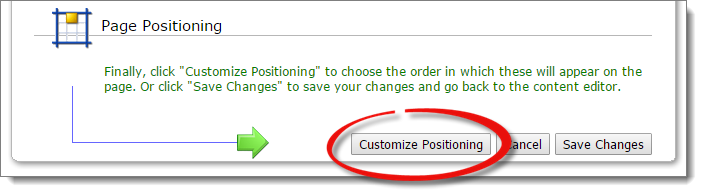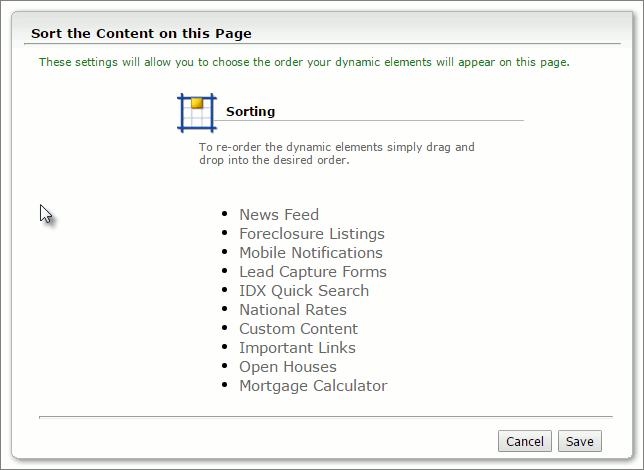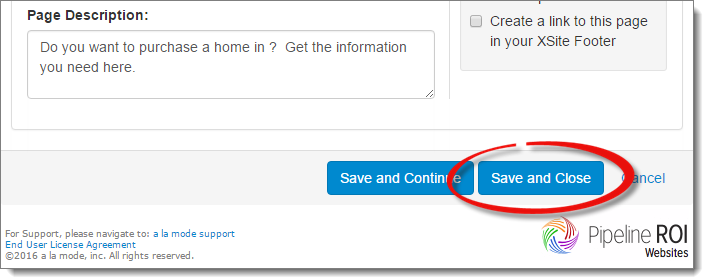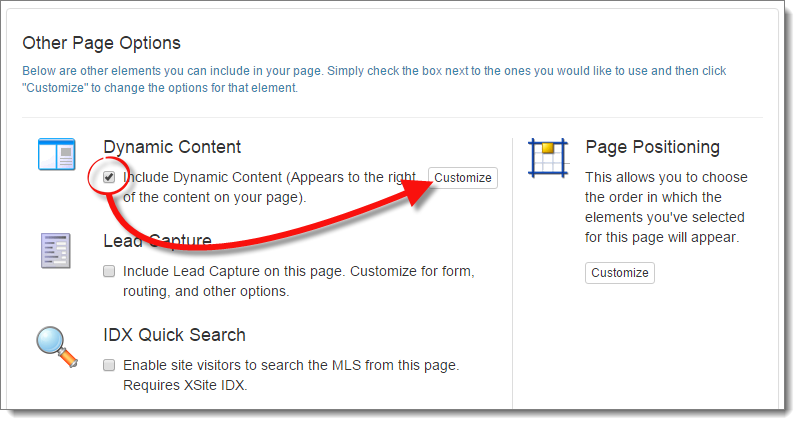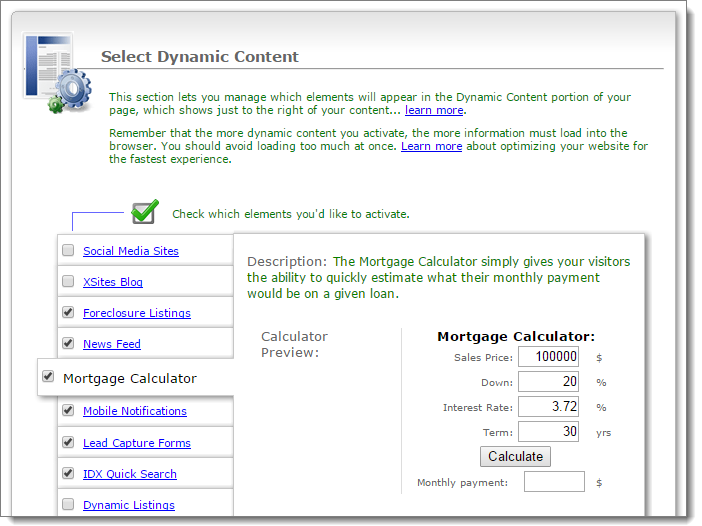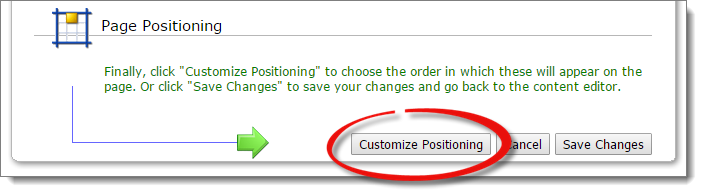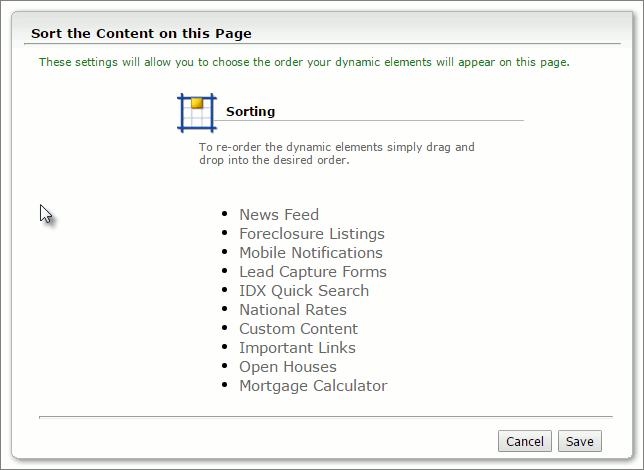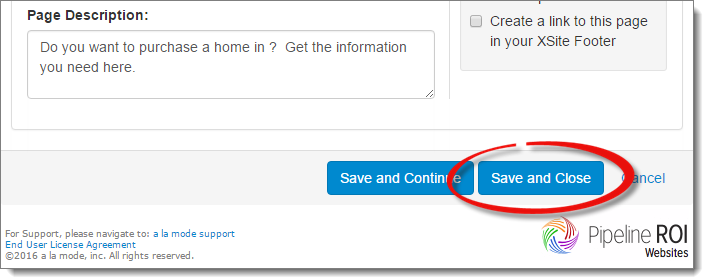Once of the best ways to encourage your visitors to contact you is to offer
them relevant information and engaging content. To help you with this, your
XSite includes a set of built-in "Dynamic Content" items you can add to the
right side of any page in your site. And if desired, you can even create your
own custom "Dynamic Content" in that same right hand sidebar. To add Dynamic
Content to any page in your site:
- Open the page where
you'd like to add Dynamic Content.
- Scroll down to the Other Content Options section, check
the Include Dynamic Content box, and click the
Customize button that appears on the right.
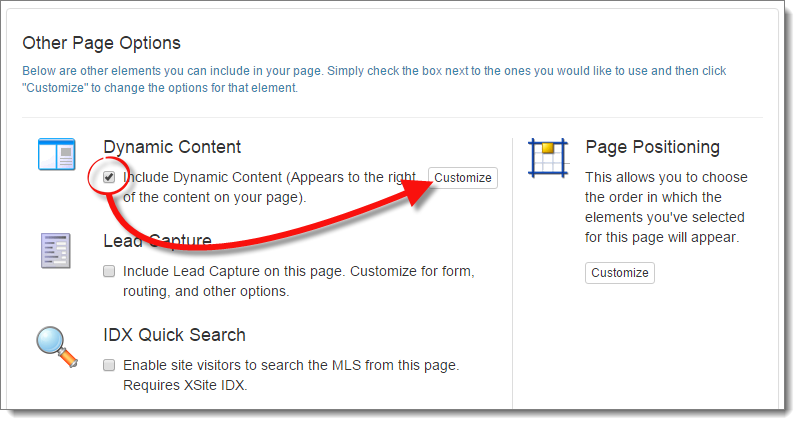
- A new window appears and shows you a list of the available dynamic
content. To include any piece of dynamic content, just check the box beside
each item you want. Click the link in each tab to adjust the settings for each
piece of dynamic content.
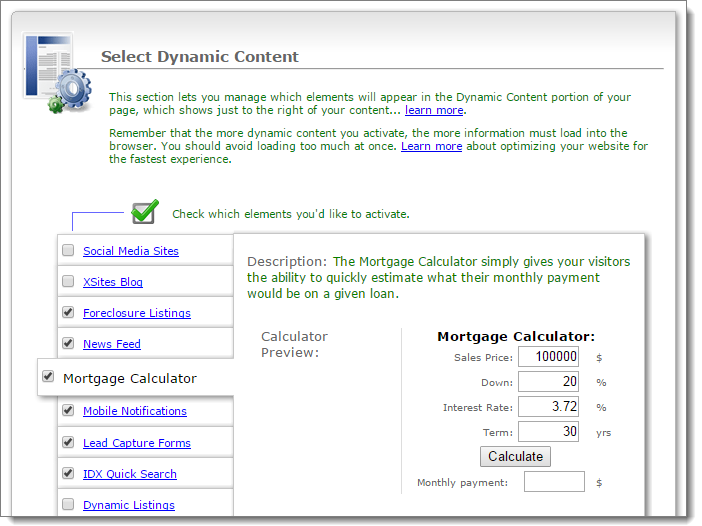
- Once you've selected the dynamic content you want to include on your
XSite, scroll down and click Customize Positioning to arrange
the the positioning of your dynamic content on the page from top to bottom.
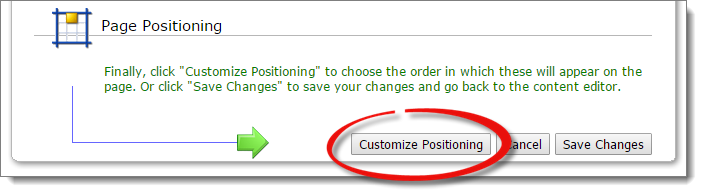
- In the window that appears, click and drag any element to specify the
order in which you'd like it to appear. Then, click Save.
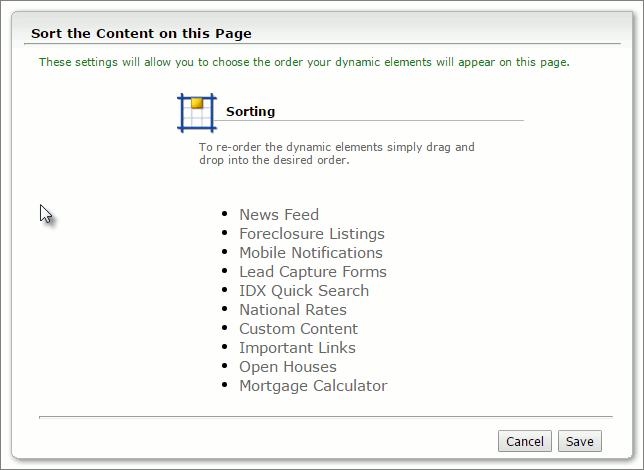
- Scroll to the bottom and click Save and Close to add
these Dynamic Content options to your page.