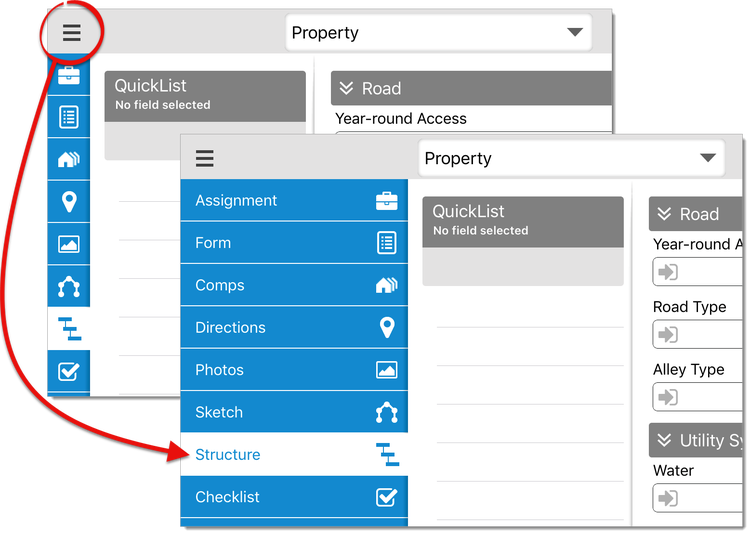
TOTAL for Mobile helps you collect your inspection data in the same manner you would with a clipboard. You go from room to room and detail what you find in each location as it applies to the structure, area, and room. With TOTAL for Mobile, you don't have to decipher your field notes or search through a complicated form to find the appropriate fields to enter your data. Once you return to your office and sync your data with TOTAL, this information is easily found in the Workfile PowerView.
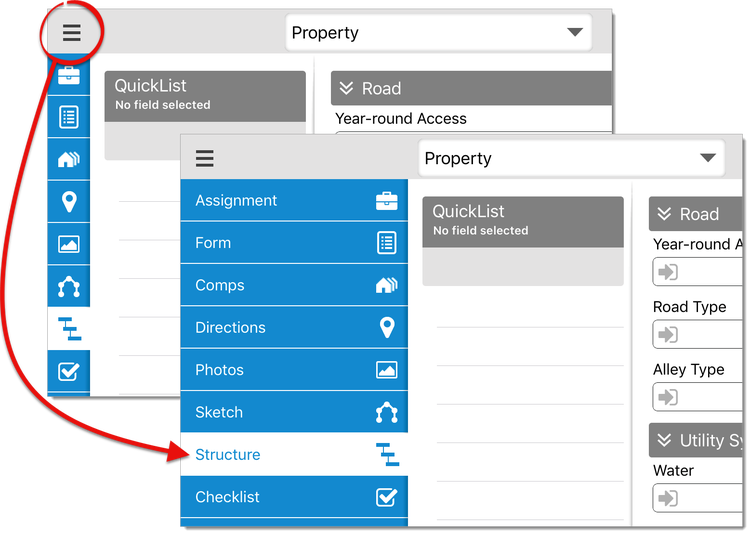
At any time during your inspection, tap the Structure
PowerView ( ![]() ), and then tap the drop‑down menu
at the top to add, edit, or remove structures, areas, and
rooms
), and then tap the drop‑down menu
at the top to add, edit, or remove structures, areas, and
rooms
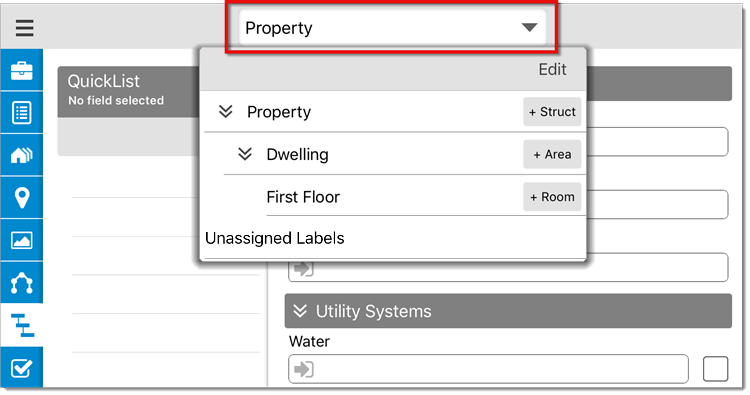
You can also define structures, define areas, and add room labels while sketching in TOTAL for Mobile. Any Structures, areas, and rooms you define or add to your sketch adds those same items to the list found in the Structure PowerView.