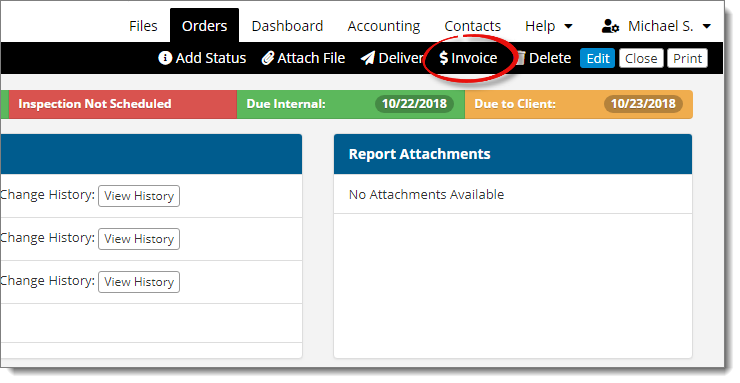To create or edit an order invoice:
- From the Orders section of Titan
Office, double‑click any order to view the order details.
- At the top of the order details screen, click Invoice.
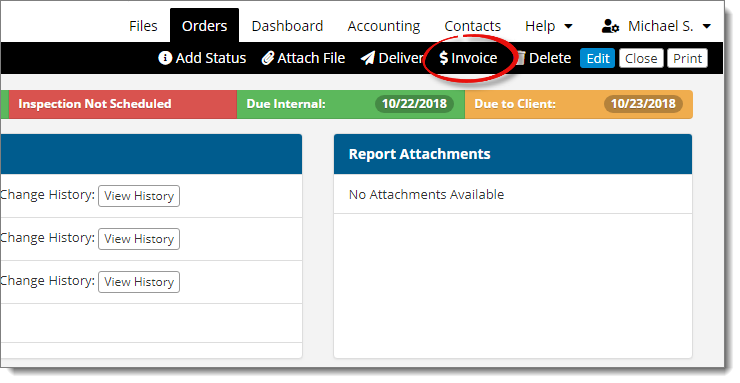
- Add information to your invoice by typing the new information in the
appropriate field, or select it from a drop‑down menu:
- To add an additional line item charge, select the fee description from
the drop‑down menu. If you want to add a fee that isn't included in your
products list, manually enter the Description and the fee amount. Once
you've selected the fee or entered a new fee, click Add to
update your invoice and add the new fee.
- To enter a payment you've received from your client, select the payment
type, enter any additional details about the payment, and click
Add to update the invoice with the payment.
- If Fee Splits are enabled, choose who receives portions
of the fee(s) received, the date paid, their percentage, and the amount
paid.
- While you're editing the invoice, there are a number of other actions you
can perform using the buttons on the upper right:
- Order —
Takes you to the order associated with this invoice.
- Export PDF
— Allows you to save a PDF copy of the invoice.
- Send —
Allows you to email a copy of your invoice.
- Process Credit
Card — Allows you to apply a credit card payment.
- Mark as
Paid — Allows you to enter payment information.
- Delete
— Deletes your invoice.
- When you're finished, click Save on the upper right, then
Close to return to the order.