Migrating from Apex IV V2/V3 to TOTAL Sketch
This document details how to upgrade from Apex V2 or V3 to TOTAL Sketch. Because Apex V2/V3 doesn't run on any supported version of Windows, the quickest way to get up and running is to use TOTAL Sketch - plus, it's free!
Document 8006 | Last updated: 09/13/2021 SPB
You may have recently purchased a new computer with Windows 10 or upgraded to TOTAL, and noticed that the Apex IV 2.0 or Apex IV 3.0 that you bought through a la mode back in 2005 or earlier is no longer available. There have been multiple new versions of Windows in the last few years, and Apex IV 2.0 and 3.0 are simply incompatible with the newer versions of Windows.
The quickest and easiest way to get back up and running on your new computer is to use TOTAL Sketch — it's built into TOTAL, and best of all, it's free!
To get started using TOTAL Sketch with TOTAL:
TOTAL Sketch is already the default sketcher in TOTAL. To verify you're using TOTAL Sketch, open the Sketch PowerView, then click the Sketch with… button. If TOTAL Sketch by a la mode is selected, you're already set — just click New Sketch or Edit Sketch to get started.
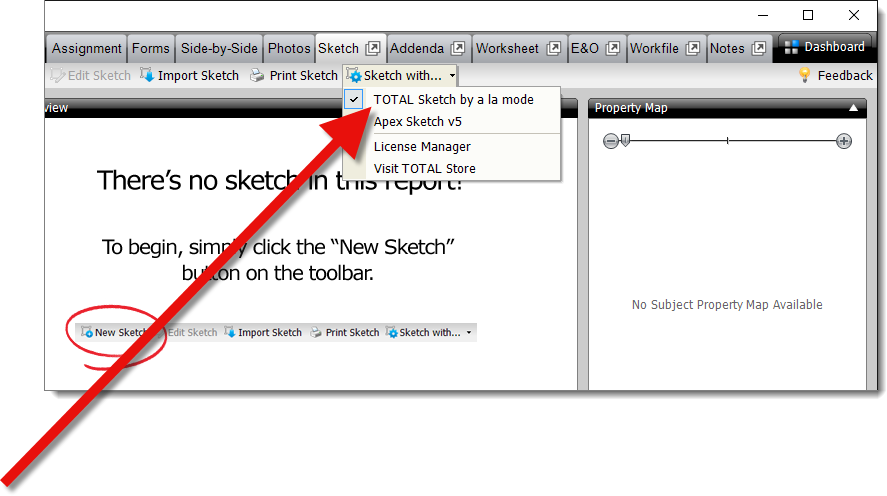
If you prefer to continue using Apex, you must upgrade to a new version of Apex (Apex v6 or higher). If you use TOTAL, click here to get Apex V6 from the TOTAL Store. Otherwise, visit the Apex website at www.apexwin.com.