How to Add an Additional Floor Using an Existing Sketch
Often, when sketching, it's handy to use the sketch of the first floor as the basis for sketching additional floors. TOTAL Sketch makes this easy. This document will show you how to use your existing first floor sketch to create additional floors in your sketch.
Document 4520 | Last updated: 12/29/2016 MJY
Since it's not uncommon for the upper floors of a property to be similar to the first floor, it's often easier to start sketching the upper floors using the sketch you've already completed for the first floor. TOTAL Sketch helps you do this easily.
Once your sketch of the first floor is complete enough to be used as the basis for an additional floor, here's what to do:
- Click the Modify button on the toolbar in TOTAL Sketch.
- Click within the area you'd like to use as the basis for the additional floor you intend to add. If you want to use multiple areas, press and hold CTRL as you click each area you want to use in the additional floor. The area you've selected will have a green highlight around it.
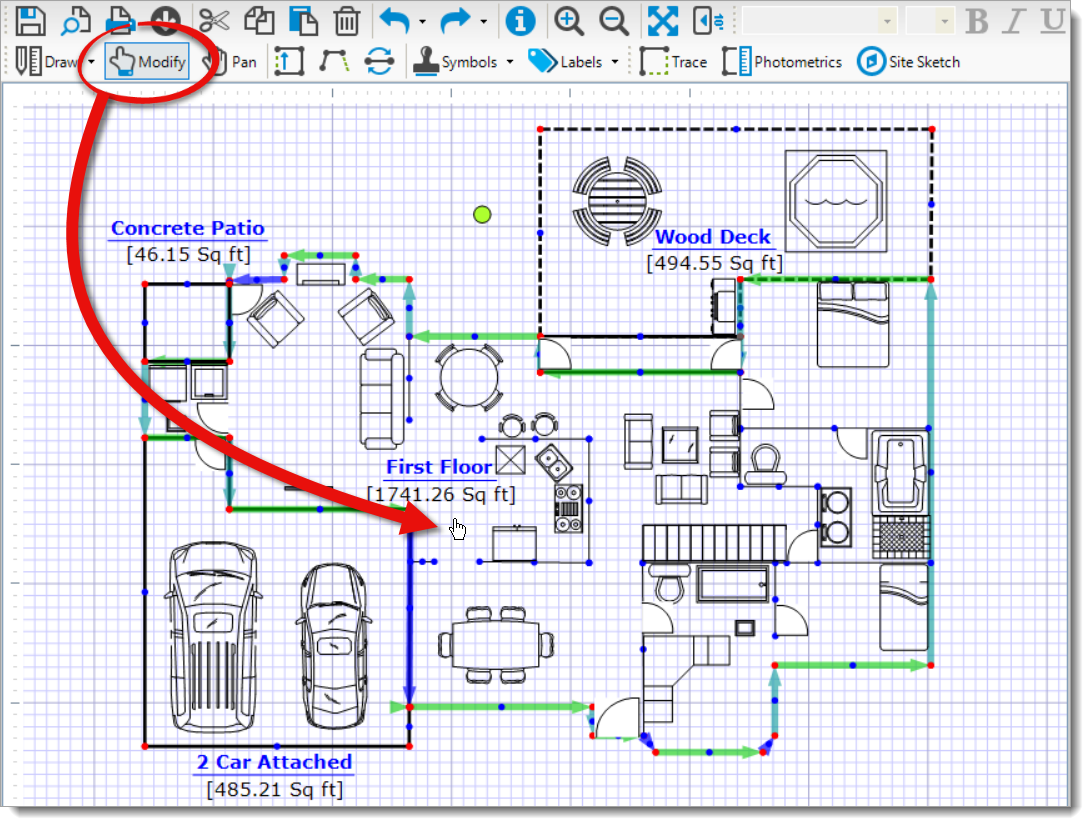
- Now, press CTRL+C on your keyboard to copy everything that's currently highlighted.
- There are a couple of options available to you now, because you can paste everything you just copied wherever you want. Ideally, however, you'll put the additional floor on a new page in your sketch so it's neatly organized. To do so, click the New Page tab in the bottom‑left corner of the sketch grid to start a new, blank page in the sketch.
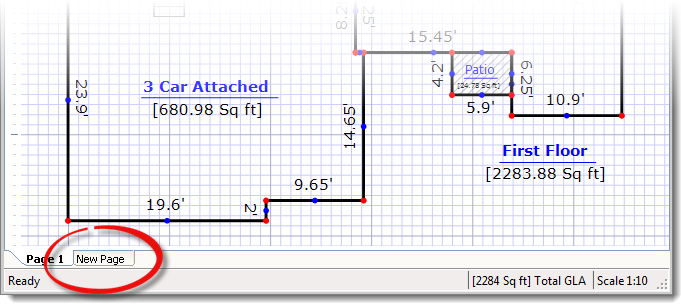
- Now that you have a new, blank page in your sketch, press CTRL+V to paste everything you copied in step 3 above. You should now see a sketch contains the items you copied in step 3 above.
- You can use any of the sketch tools to modify the sketch on the new page so it accurately portrays the additional floor. This includes removing and adding walls, symbols, labels, or any other element that improves the accuracy of the sketch.
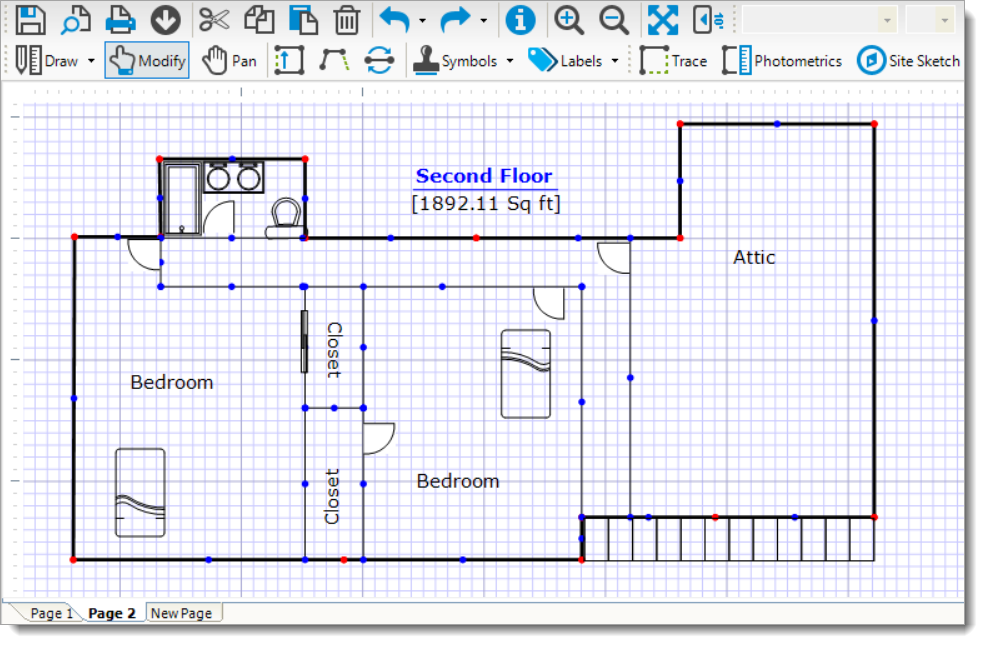
This procedure can be repeated as many times as needed to create sketches for each floor of the property.