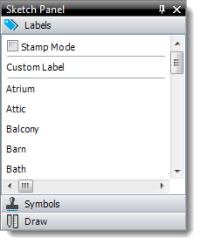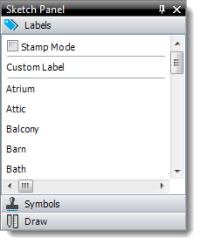Follow the instructions below to add a label to your sketch:
- While you're in a sketch,
click the Labels icon (
 ) in the toolbar at the
top, or click the Labels tab in the Sketch Panel on the right.
) in the toolbar at the
top, or click the Labels tab in the Sketch Panel on the right.
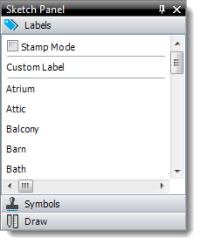
- Select the label from the list provided, or click here for instructions on creating your
own.
- After selecting the label from the list, click the location on your sketch
where you want to place the label.
- To move a label once it's been placed on screen, switch to Modify mode (
 ), and then click and drag the
label to the new location.
), and then click and drag the
label to the new location.