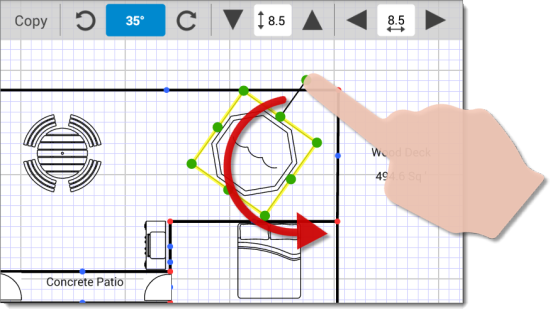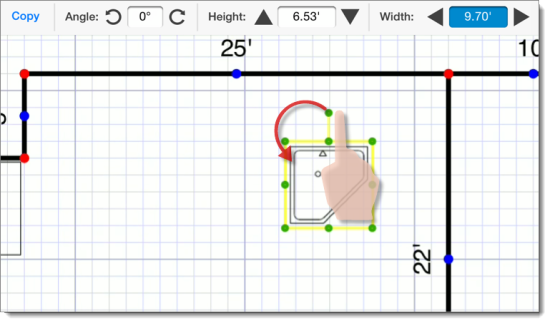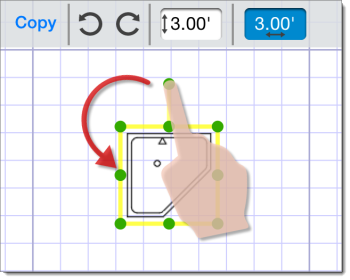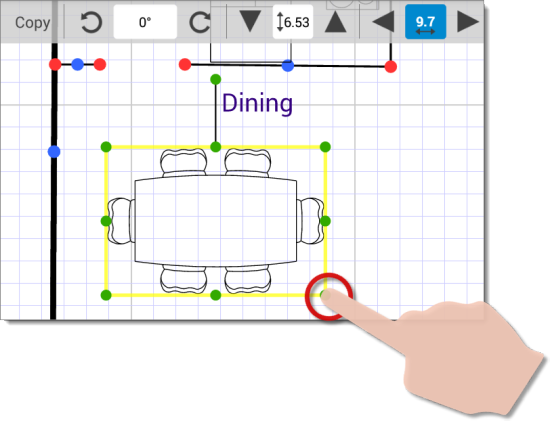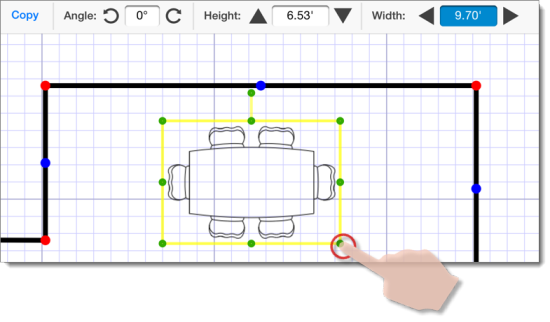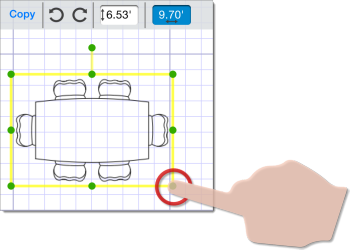To modify your sketches, tap the Modify icon (  ). If you're using an iPhone or a
similar device with a smaller screen, tap the Mode key on the
upper left to switch to Modify Mode. Once you're in
Modify mode, you can do things like rotate symbols, draw arcs, or move any element in your sketch:
). If you're using an iPhone or a
similar device with a smaller screen, tap the Mode key on the
upper left to switch to Modify Mode. Once you're in
Modify mode, you can do things like rotate symbols, draw arcs, or move any element in your sketch:
- In a sketch, tap the
Modify icon (
 ) to enter Modify Mode. If
you're using an iPhone or a similar device with a smaller screen, press the
mode icon on your sketch keyboard and select Modify.
) to enter Modify Mode. If
you're using an iPhone or a similar device with a smaller screen, press the
mode icon on your sketch keyboard and select Modify.
- Tap to select the item you want to modify in your sketch.
- Then, adjust, move, or delete the item as
needed:
- To move an element like a symbol, label, line, or area, tap and drag the
item or area to move it. For even more precise placement, tap to select any
element and use the arrow
keys on the sketch keyboard to move it in any direction. The amount of
distance that the item moves is determined by the Length
Snapping settings in TOTAL for Mobile's Sketch
Settings.
- To rotate a symbol, tap to select it
(indicated by a yellow border) and use the green circle above the symbol to
rotate it, or use the circular arrows (
 ) to snap the symbol
to common angles (45°, 90°, 135°, etc.).
) to snap the symbol
to common angles (45°, 90°, 135°, etc.).
- To scale the size of a symbol, tap it to display the
Height and Width parameters at the top of
the sketch. Then, tap the width and height arrows to adjust the height and
width of the symbol. Alternatively, simply tap and drag any of the handles
(the green dots) that appear around the perimeter of a symbol when it is
selected. When you're finished, tap a different area on the sketch canvas to
apply your changes.
- Select an element and press the Delete key on your
keyboard to delete the selected item from your sketch.
![]() ). If you're using an iPhone or a
similar device with a smaller screen, tap the Mode key on the
upper left to switch to Modify Mode. Once you're in
Modify mode, you can do things like rotate symbols, draw arcs, or move any element in your sketch:
). If you're using an iPhone or a
similar device with a smaller screen, tap the Mode key on the
upper left to switch to Modify Mode. Once you're in
Modify mode, you can do things like rotate symbols, draw arcs, or move any element in your sketch: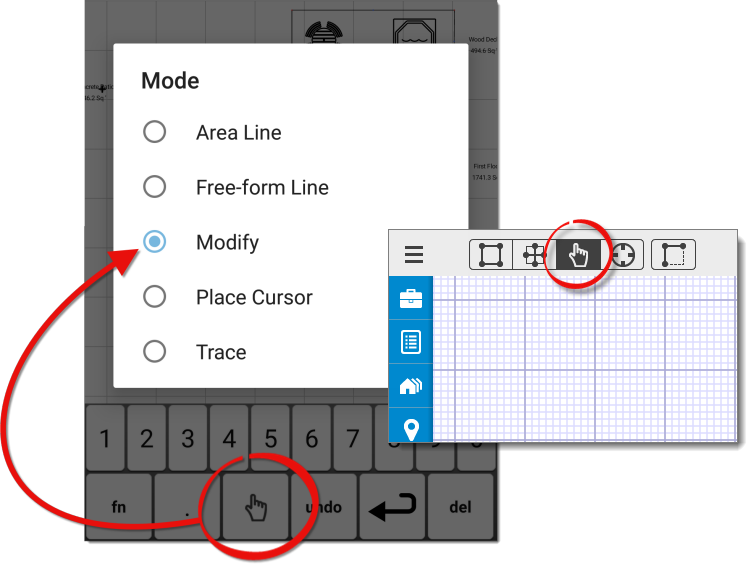
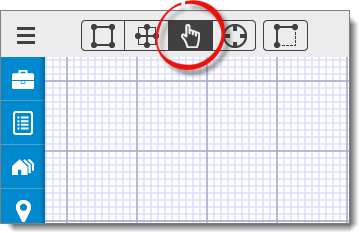
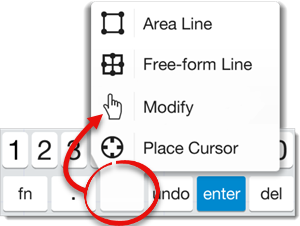
 ) to snap the symbol
to common angles (45°, 90°, 135°, etc.).
) to snap the symbol
to common angles (45°, 90°, 135°, etc.).