Appraiser Specific Fee Splits |
||
If you want to take advantage of WinTOTAL’s billing tools to help you keep track of payments you make to your staff appraisers, you must first define how you split appraisal fees with your staff members. To do so…
- From desktop billing, click Fee Setup in the Navigation pane to the left.
- Then, click the Appraiser Fees link that appears below the Navigation pane.
- Click Add to create a new fee split table.
- Type a name for your fee table such as “Staff Appraiser” or “Trainee” in the box provided and click Save.
- Add, delete, and edit the products and fees listed for this appraiser
specific fee split list as necessary.
- Select a product from the drop down list of products and click Add to add it to your default fee splits list. Then, choose a Fee Split Type (Percent or Dollar) and fill in your Appraiser, Supervisor, and Other splits using the fields provided.
- To update an existing job type, just enter your changes into the Split Type, Appraiser, Supervisor, and Other fields provided.
- To delete a job type, click the Delete link beside
it.
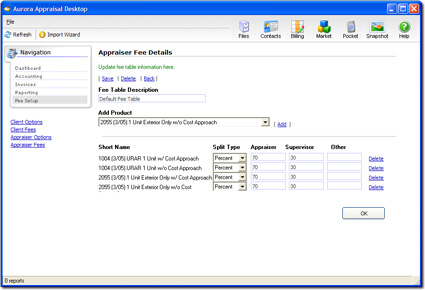
- Repeat this process until you’ve added or updated your fee list to include all your products and fees.
- Click OK to save your changes.

Other brand and product names are trademarks or registered trademarks of their respective owners. © CoreLogic | a la mode technologies, llc | Terms of Use | Privacy Policy |