Assigning Fee Split Lists |
||
Once you’ve created your appraiser fee split tables, it’s necessary to assign them to the appraisers in your office.
- From desktop billing, click Fee Setup in the Navigation pane to the left.
- Then, click the Appraiser Options link that appears below
the Navigation pane.
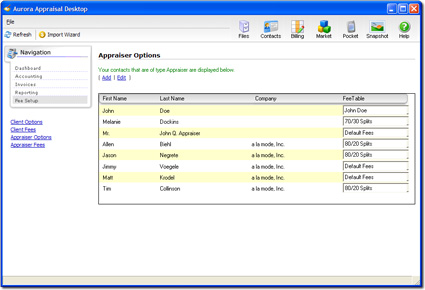
- All of the people in your Contacts Database that you’ve designated as an
“Appraiser” are displayed. Choose the appropriate fee table for each
client using the drop down list to the right of each contact name.
- To add a new contact to the list, click Add and fill out the contact details.
- To Edit the contact information for one of the existing contacts in the list, click the contact and then click Edit.
| Note: If contacts appear to be missing from this list, it is likely that they are in your Contacts database, but are not flagged as Appraiser contacts. To correct this, edit the missing contacts in WinTOTAL’s contact manager and mark Appraiser as the type of contact. | |||
When you’re done making changes, there’s no need to save. WinTOTAL automatically saves your changes as you make them.

Other brand and product names are trademarks or registered trademarks of their respective owners. © CoreLogic | a la mode technologies, llc | Terms of Use | Privacy Policy |