Using QuickLists |
||
There are two ways you can use QuickLists depending on your TOTAL for Tablet PC settings: via drop-down menus for each field or via the QuickLists panel.
- To use a QuickList entry in a drop-down menu, just click the black arrow
to the left of the field to show your QuickLists (unless they're set to
automatically show) and then click the entry you want to use.
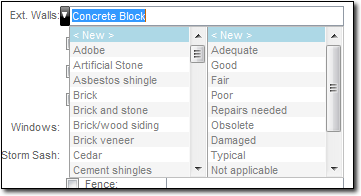
- To use QuickLists in the QuickLists panel, just click the entry you want
to use and click Enter to apply it.
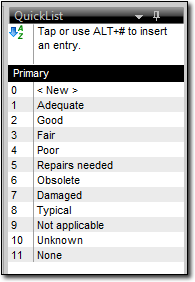
There are two types of QuickLists that may appear depending on the field you're in:
- Single QuickLists - Single QuickLists are the classic QuickList items that allow you to select one response for a single field. Just select the desired response from the list to apply it.
- Double QuickLists - Double QuickLists are a new QuickList type in TOTAL for Tablet PC that allow you to account for combination fields where you have to account for the condition of the home feature in addition to the feature itself. To use Double QuickLists, select your desired response from the first drop-down menu and then select the condition of that feature from the second drop-down.
| Note: At this time TOTAL for Tablet PC only supports line item QuickLists when not in TOTAL for Tablet PC's Form view. If you're actively using multi-field QuickLists in WinTOTAL, you can import those into TOTAL for Tablet PC, but it will break them up into line item responses covering all of the affected fields. | |||

Other brand and product names are trademarks or registered trademarks of their respective owners. © CoreLogic | a la mode technologies, llc | Terms of Use | Privacy Policy |