Sort QuickLists |
||
If you need to reorder your QuickLists items to prioritize those items that you use most frequently, you can leverage TOTAL for Tablet PC's QuickList sorting features. To sort your QuickLists:
- From any file in TOTAL for Tablet PC, place your cursor in a field.
- Once the QuickList menu appears, right-click any option in the menu and select Sort from the menu that appears.
- When the QuickLists sorting screen appears, you can sort your QuickLists
in several ways.
- Click the A-Z option to sort your QuickLists alphabetically
- Select a QuickList entry and choose an up or down arrow to sort your
QuickLists manually
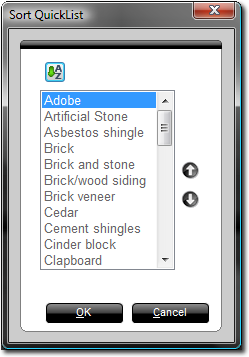
- When finished, click OK to save your changes.

Other brand and product names are trademarks or registered trademarks of their respective owners. © CoreLogic | a la mode technologies, llc | Terms of Use | Privacy Policy |