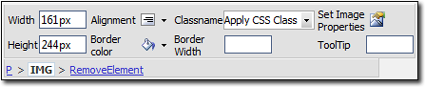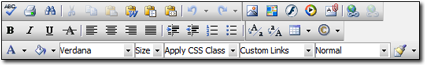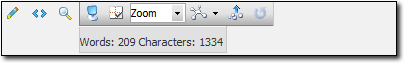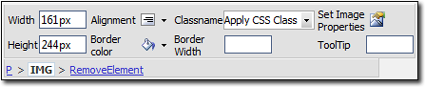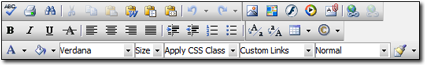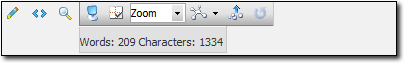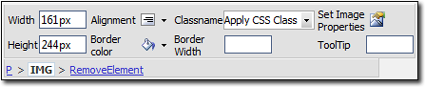To edit the content pages of XSellerate, XSellerate footer, or many other
tools, the same Content Editor is used. The Content Editor is
basically a word processor, where you can enter, lay out, and format any content
you'd like to appear on your website. As with any word processor, you'll find
tools to cut, copy, paste, change fonts, insert pictures, lay out tables, create hyperlinks, and many other features.
Here are some items to keep in mind as you're editing your content:
- At any time, you can revert to the prewritten content supplied with
XSellerate by clicking the Revert button.
- To start from a clean slate, click the Blank Page button.
- Above the text editor are rows of buttons, each with its own function.
These are very similar to the buttons found in most popular word processors.
To learn what a certain button does, just hover your mouse over it, or click here for a description of each
tool.
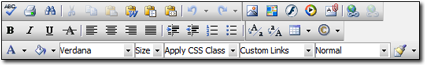
- While HTML is designed to be a tool‑independent language, the reality is
that many web content tools (including Microsoft Word) use codes and
formatting that can cause undesired results when pasted into your HTML ads or
pages. Fortunately, XSellerate comes equipped with functions specifically
designed to help you paste in content from other applications with minimal
formatting conflicts. Look for the special buttons in the toolbars to use
these features.



- The toolbar at the bottom of the content editor allows you to change the
current view of the page to full screen, view or edit the raw HTML, change the
zoom level of the page, spell check it, review the word count etc.
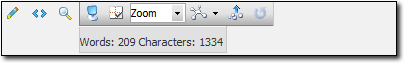
- The bottom two toolbars at the bottom of the screen present you with an
overview of the selected HTML element's properties and a HTML element tree. If
you're not altogether familiar with HTML editing, you may at least find that
you do not have to right‑click to change the properties of an image or other
item as often since they appear at the bottom of the screen. If you're an HTML
guru, you may be familiar with both of these tools as they are excellent ways
to quickly edit HTML in WYSIWYG (What You See Is What You Get) mode.