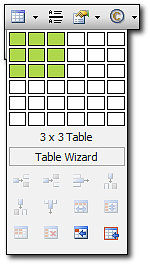 Tables are a valuable element when laying out a web page. The can be
used to:
Tables are a valuable element when laying out a web page. The can be
used to: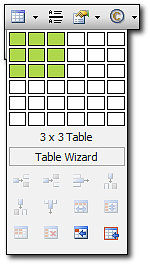 Tables are a valuable element when laying out a web page. The can be
used to:
Tables are a valuable element when laying out a web page. The can be
used to:
There are two ways to add a table while in the Content Editor:
The Basic Mode allows you to drag and select rows and columns. Just click the table icon in the tool palette and then drag your mouse to select the number of rows and columns you'd like to include in your table. You can now enter data into any of the cells in your table. To modify the design of the table, right click anywhere in the table and choose from the options displayed.
The Table Wizard gives you more control over the initial creation of your rows and columns. Click the table icon in the tool palette and then choose the Table Wizard item at the bottom of the menu.
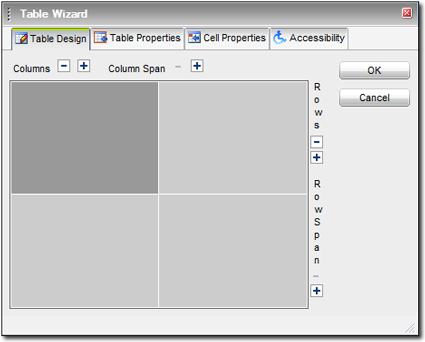
You can create a new table inside the cell of an existing table. This can be particularly useful in laying out complex information on a web page. Just place your cursor in any cell of a table, then use either method described above to insert that table.
When you are through with the Table Wizard, click Insert and your table will be drawn on your web page.