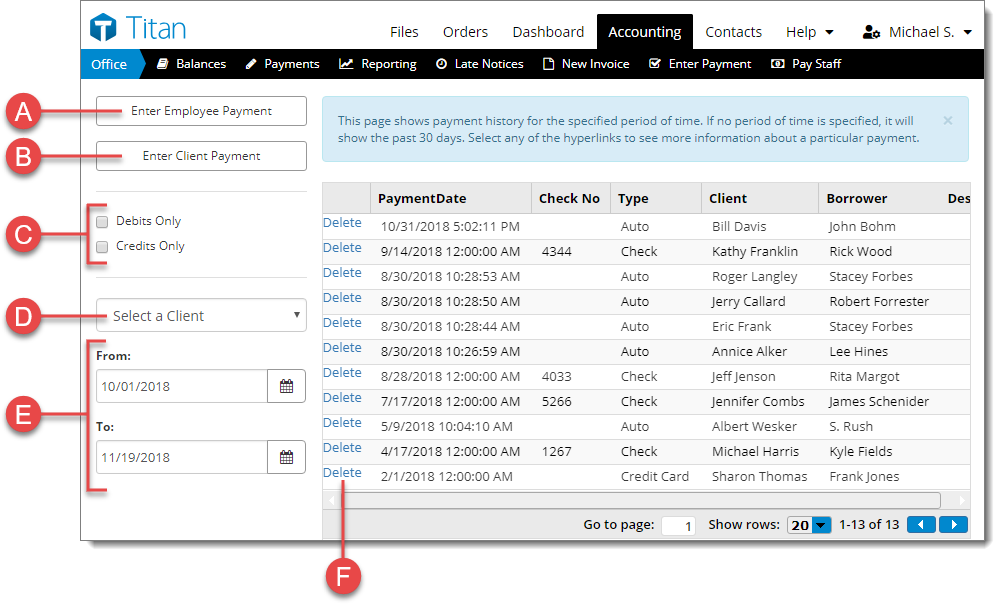The Payments section shows you the payment history for a specified period of
time. By default, it shows payment history for the last 30 days. From
here:
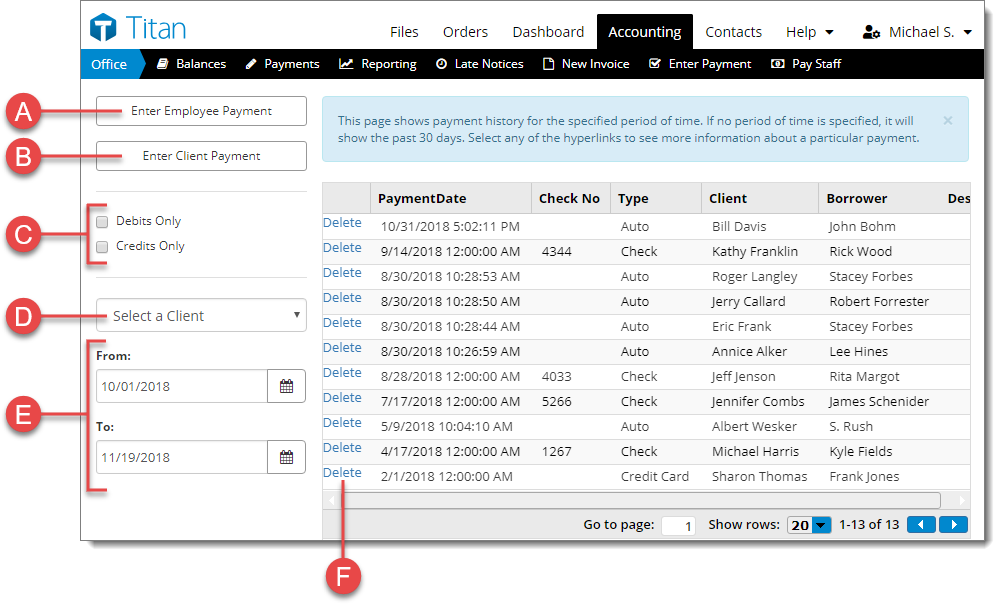
- Enter Employee
Payments.
- Enter Client Payments.
- View Credits Only or Debits Only by checking the respective checkboxes on
the left.
- Select a client from the drop down on the left to view the payment history
for that client.
- View payment history for a different date range by selecting the dates or
manually enter the date range on the left.
- Click Delete next to a payment to remove that payment from the payment
history.
To access Payments, click Accounting on the upper right then
Payments on the upper left.