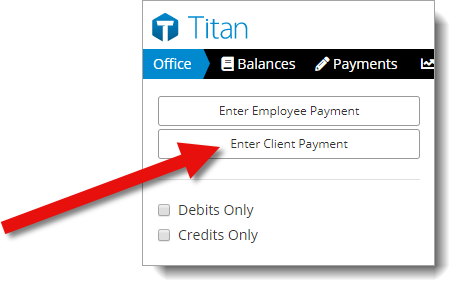
- If Check is selected, enter the check number and check date.
- If Credit is selected, enter the payee's first and last name.
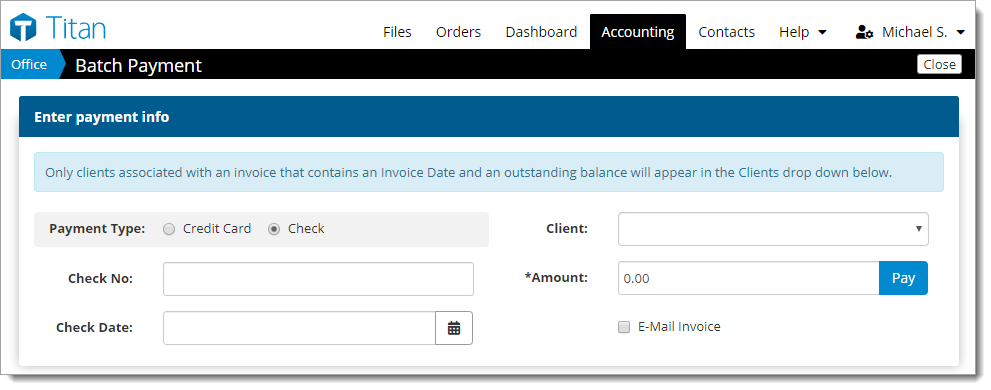
Only companies (or individual contacts associated with a company) that have invoices with an invoice due date and an outstanding balance are available here.