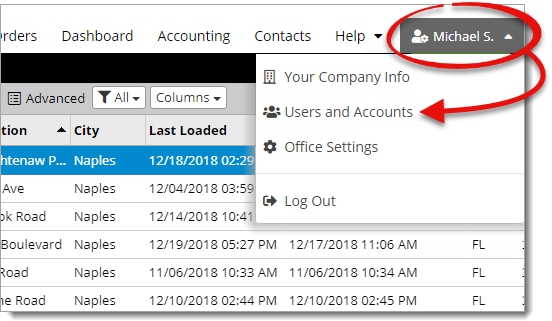
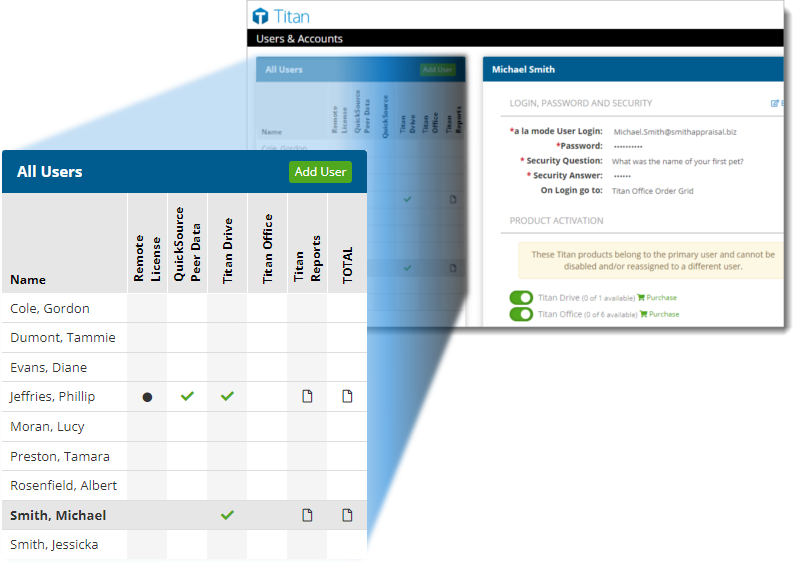
Titan Drive seats can only be assigned to users with a remote license — in other words, people who have their own support contract and typically work off‑site. Click here for more information about remote licenses.
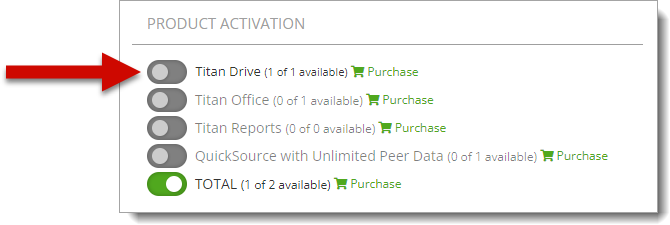
To unassign a seat from a user, simply follow the same instructions and toggle the switch next to Titan Drive again. When a seat is unassigned, the color of the switch changes to gray.