TOTAL doesn't list Apex Sketch as an available sketcher
This document explains what to do if TOTAL was installed after Apex Sketch v5 was installed on a computer, and TOTAL doesn't list Apex as an available sketcher.
Document 6104 | Last updated: 10/12/2021 SPB
TOTAL, when paired with a TOTAL Sketch Pro License, allows you to integrate your favorite sketching program with your TOTAL formfilling software. After purchasing a TOTAL Sketch Pro License, TOTAL automatically detects Apex Sketch v6 Standard as soon as it's installed, and allows you to select it as your default sketcher from TOTAL's Configuration Settings.
For sketch integration to work, Apex v6 must be installed after installing TOTAL.
Apex no longer provides a download for Apex v5 on their website. If you don't already have Apex v5 installed, or a previous Apex v5 installer, contact Apex Software at 1‑800‑858‑9958 to determine your available options.
If your computer had Apex installed on it prior to installing TOTAL, follow the instructions below to uninstall your existing copy of Apex, then reinstall it once TOTAL has been installed and set up on your computer:
- Save and close out of anything pertaining to TOTAL or your Apex sketching software.
- On your keyboard, press Windows Key + R.
- In the Open: field, enter appwiz.cpl and press Enter, or click OK to open the Uninstall or change a program window.
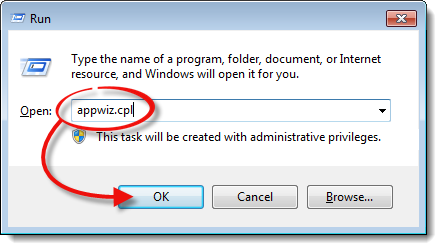
- Locate Apex Sketch v6 in your list of programs, select it, and click Uninstall, Uninstall/Change, or Change/Remove (depending on the version of Windows you're using).
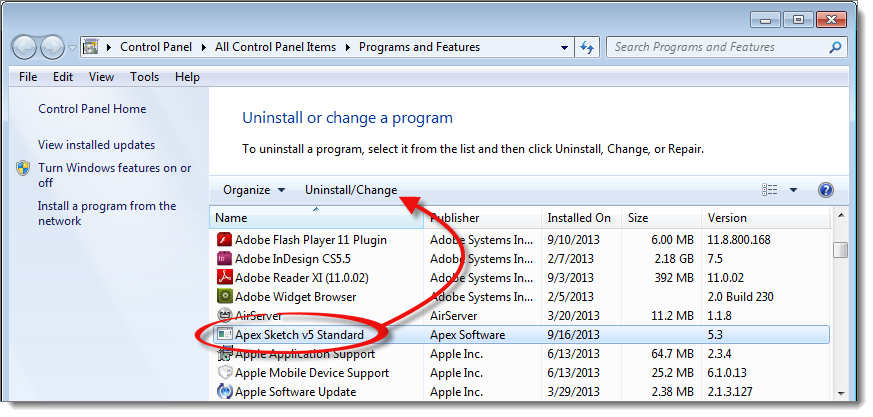
- Follow the instructions in the Uninstall Wizard to remove the software from your computer.
- Once Apex has been removed from the computer, install TOTAL. Click here for instructions on installing and registering TOTAL, or if TOTAL is already installed, continue to Step 7 and reinstall your Apex sketching software.
- Click here to go to Apex's downloads page. From there, download and reinstall your sketching software.
Once your Apex Sketching software is reinstalled, TOTAL immediately detects the new installation and allows you to select it as your default sketcher. Click here for step-by-step instructions on selecting a default sketcher and authorizing it from TOTAL's Configuration Settings.