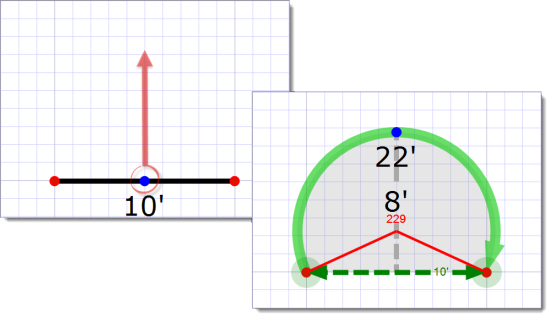To draw arcs in TOTAL Sketch, first determine the diameter and height of the
arc. Then, follow the directions below to translate the data to your sketch:
- In a sketch, draw the length
of your line to match the diameter of your arc and press the
Enter key on your keyboard.
- Click the Modify icon (
 ) to enter Modify Mode.
) to enter Modify Mode.
- Click and drag the blue dot in the center of the line to match the height
of the arc.
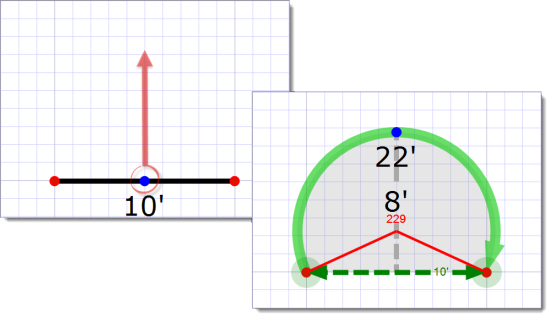
Alternatively, when you switch to Modify mode and select
your line, you can also hold down the Alt key on your
keyboard and use the arrow keys to adjust the arc of the line incrementally.
Or, use the scroll wheel on your mouse to quickly arc the line.
- When you're finished, click a different area on the sketch canvas to
anchor the end point of the line and apply your changes.