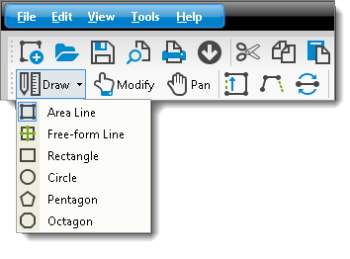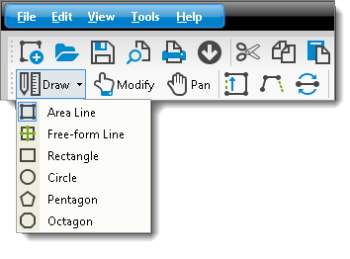
TOTAL Sketch operates in two modes: Draw Mode and Modify Mode. Each mode is intended to serve different functions based on the state of the sketch. To draw a new sketch, or add areas and walls to an existing one, use Draw Mode. If you already have a sketch and need to alter it, use Modify Mode. To create a sketch and begin drawing: