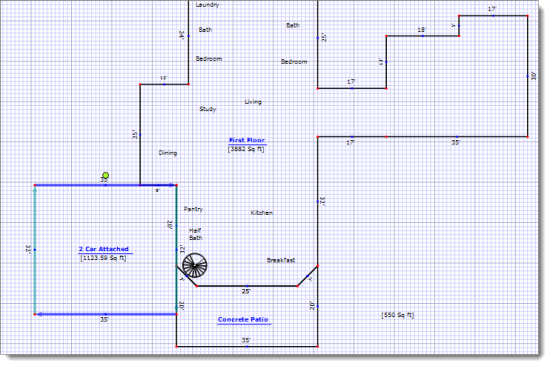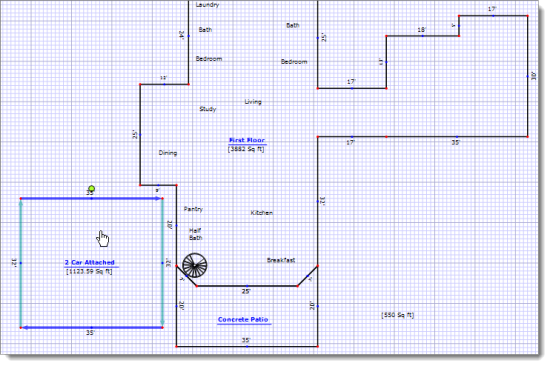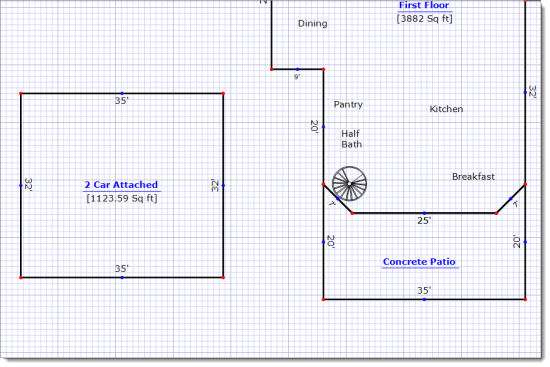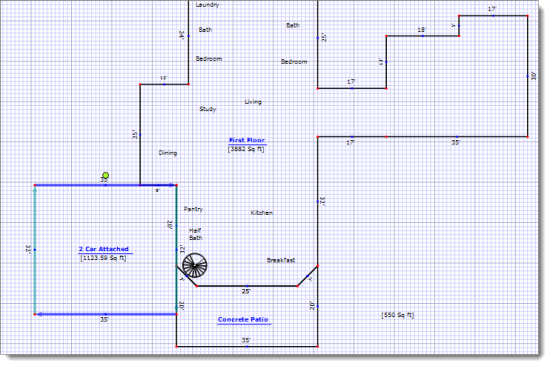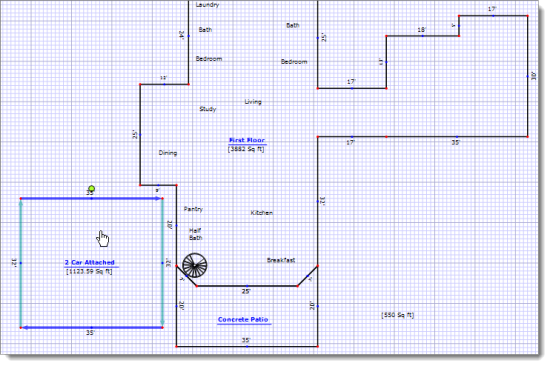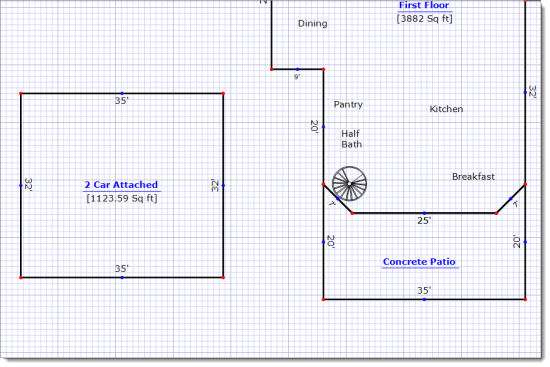After you've drawn an area, you can move it anywhere on the canvas using the
instructions below:
- In a sketch, click the
Modify icon (
 ) to enter Modify Mode.
) to enter Modify Mode.
- Click the element you want to move to select it.
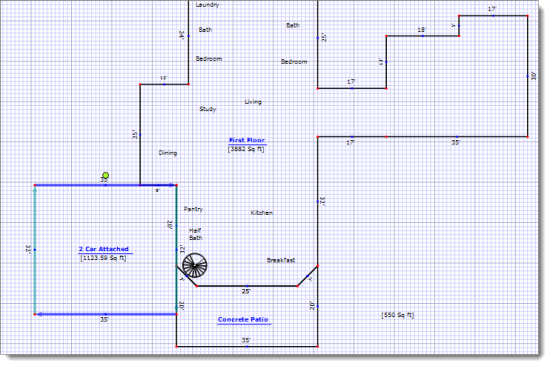
- Now, click and drag the element you wish to move.
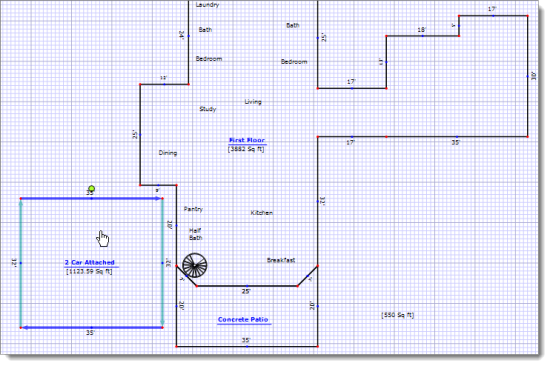
- Release the mouse click to drop the element in the new location.
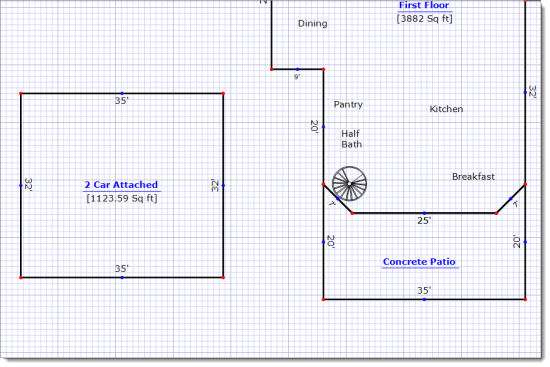
That's it! The area is now anchored at the new location on the canvas.