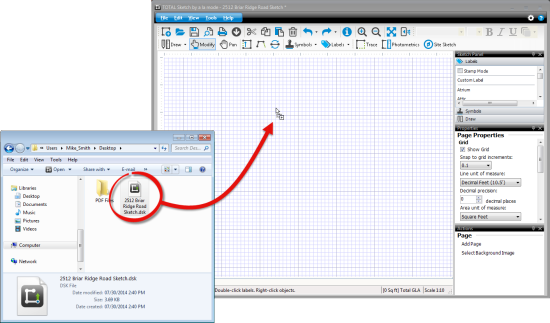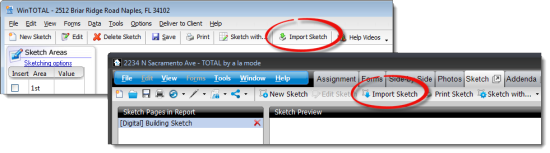
If you have a WinTOTAL or TOTAL report containing a sketch that was created in TOTAL Sketch, or a sketch file that was exported from TOTAL Sketch or certain versions of Apex Software, TOTAL offers an import function that allows you to import the sketch.
If you don't have a report with a sketch or an exported sketch file, Click here for instructions on exporting a sketch from TOTAL Sketch.
Below is a list of the file types that can be imported into TOTAL Sketch:
On 10/28/2008, Apex started encrypting all new sketch files. If you have an *.ax4 file which was created after this date, it can't import into TOTAL Sketch due to Apex's encryption.
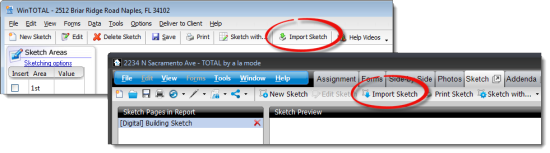
Your sketch is then imported directly into your report. If the sketch that you wish to convert was created in Apex, and you want to open and edit it in TOTAL Sketch, ensure that TOTAL Sketch is set as your default sketcher and simply edit the sketch file. Click here for instructions on selecting your default sketcher in WinTOTAL, or click here for instructions on selecting your default sketcher in TOTAL.
TOTAL Sketch imports the sketch and, if it's an Apex sketch, converts it to TOTAL Sketch format.
TOTAL Sketch also supports the ability to drag and drop files to import them into TOTAL Sketch. If you know the location of the sketch file or WinTOTAL/TOTAL report containing the sketch file you wish to import, just browse to that folder on your computer's hard drive (via Windows Explorer or your Windows Desktop), and then drag and drop file directly into an empty sketch in TOTAL Sketch. TOTAL Sketch imports the sketch and, if it's an Apex sketch, converts it to TOTAL Sketch format.