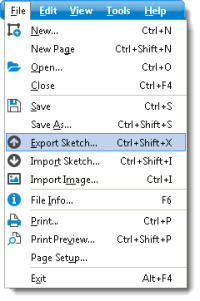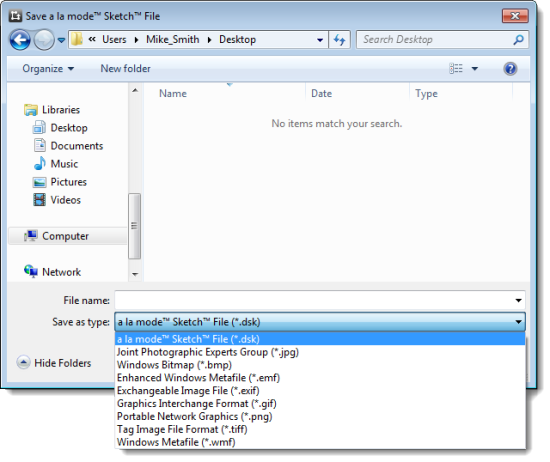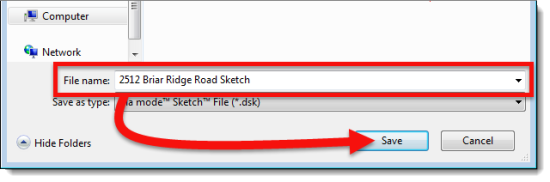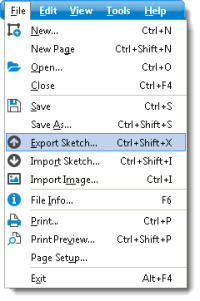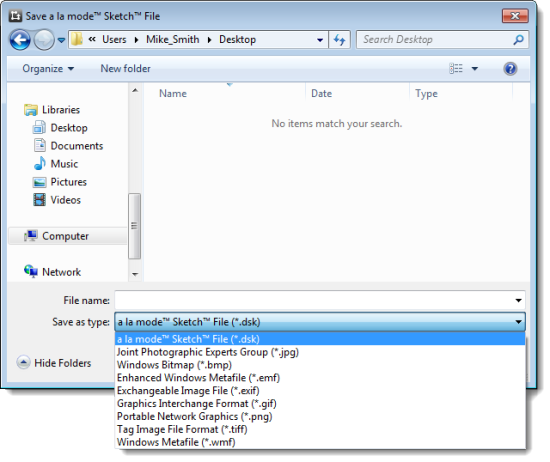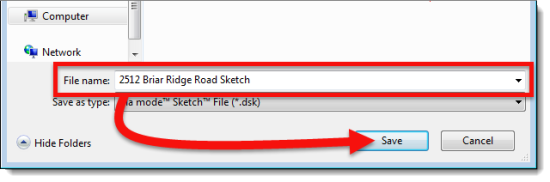Follow the instructions below to export your sketch file as a separate file
or an image:
- In an open sketch, click File on the upper left and
select Export Sketch.
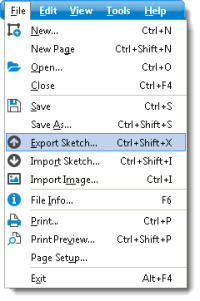
- Select one of the export formats from the Save As Type
drop‑down menu. In addition to the TOTAL Sketch File (.dsk) format, TOTAL
Sketch fully supports exporting to all major image file formats.
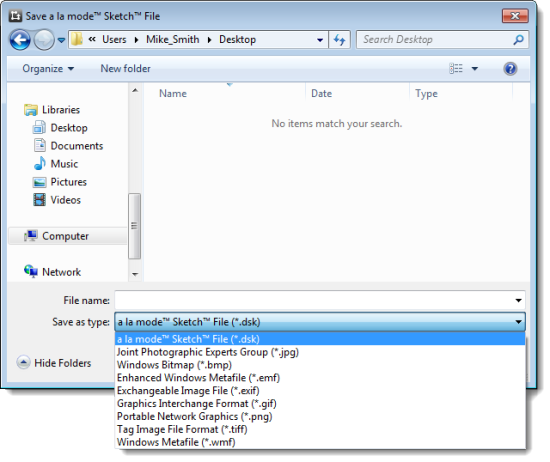
- Browse out to the location on your computer where you'd like to save the
file and then click Save.
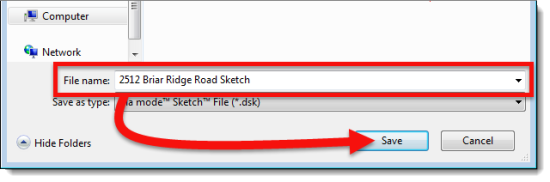
That's it! Your sketch has been exported and is saved to your computer as a
.DSK file. Click here for
instructions on importing a sketch file.