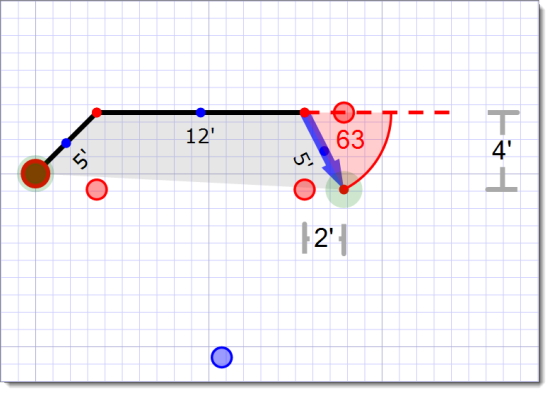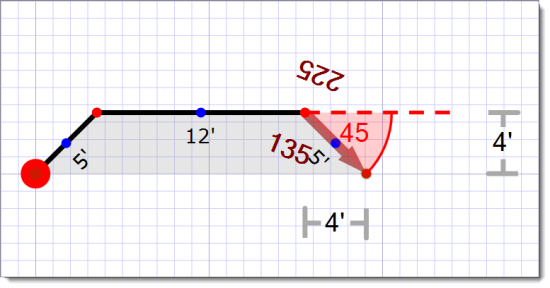To adjust an angle in your sketch:
- In a sketch, click the
Modify icon (
 ) to enter Modify Mode.
) to enter Modify Mode.
- Click the line where you want to adjust the angle.
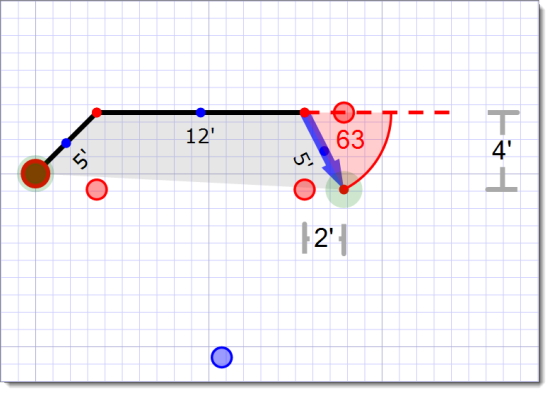
- Just like when drawing
angles, there are two methods to adjust angles:
- Rise and Run
- If you know the specific measurements of the rise and/or run of the
line, type the amount by which you need to increase the line and press the
appropriate arrow key on your keyboard to increase the rise or run of the
line by the specified amount.
- Length and Angle
- Type the number for the entire length of the line, press
L or R (depending on the direction in
which the line angles), and type the degree of the angle.
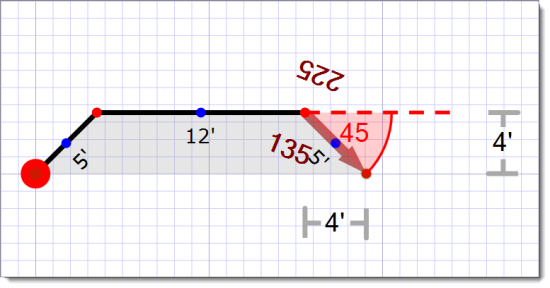
- Click a different area on the sketch canvas, or press
Enter to anchor the end point of your line and apply your
changes.