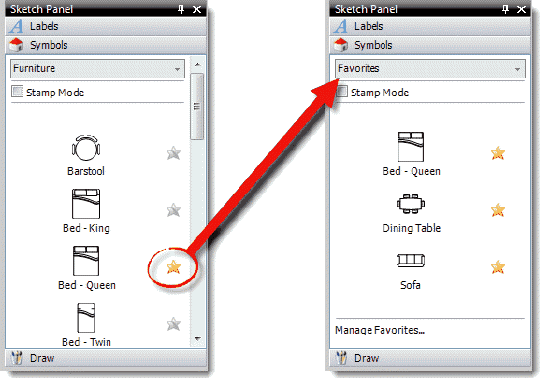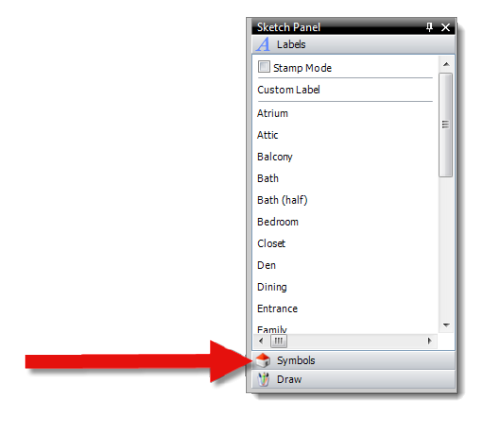
If you need to place several copies of the same symbol throughout your sketch, first enable Stamp Mode. Then, select and place the symbol. Stamp Mode doesn't require you to reselect the same symbol each time, so you can keep clicking to place additional copies of your selected symbol.
- To rotate the symbol, click and drag the green circle above the image.

- To delete the symbol, select it and press Delete on
your keyboard, or click the Delete icon (
 ) in the sketch toolbar.
) in the sketch toolbar.
- To move the symbol, click and drag it to the desired location.
- To resize the symbol, select any one of the black circles — called
"handles" — surrounding the image and drag the "handle" to shrink or
enlarge the symbol. To keep the proportions in sync, be sure to check the
Constrain Proportions box in the
Properties panel before resizing it, or hold the
Shift key on your keyboard while adjusting the size.
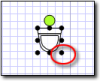
- You can also adjust the size of your symbol using the
Properties panel on the right. Simply select the symbol
from your sketch, then enter the Height and
Width dimensions in the Properties panel.
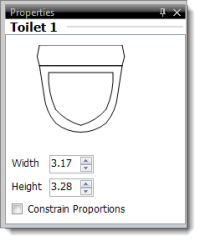
- Next to each symbol is a star icon (
 ). Click the star icon to add
that symbol as a favorite. This makes the symbol easier to access by
grouping it together with other symbols you frequently use in the Favorites category via the
Symbols drop‑down menu.
). Click the star icon to add
that symbol as a favorite. This makes the symbol easier to access by
grouping it together with other symbols you frequently use in the Favorites category via the
Symbols drop‑down menu.