Swap Forms |
||
By default, TOTAL for Tablet PC places all of your field notes into a URAR inside the form view so you can visualize them as they will appear in your report. To swap the major form in your report:
- With a report open in TOTAL for Tablet PC, select the Form tab at the top of the screen.
- Click Swap Form in the main toolbar.
- In the list that appears, find the form you wish to use in your report and
click it to select it.
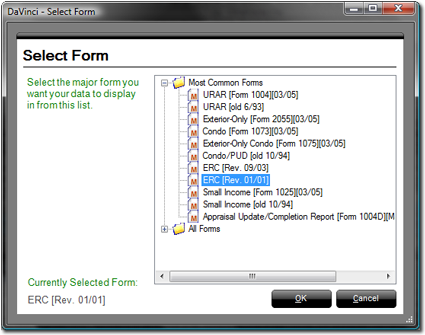
- Click OK to swap forms.

Other brand and product names are trademarks or registered trademarks of their respective owners. © CoreLogic | a la mode technologies, llc | Terms of Use | Privacy Policy |