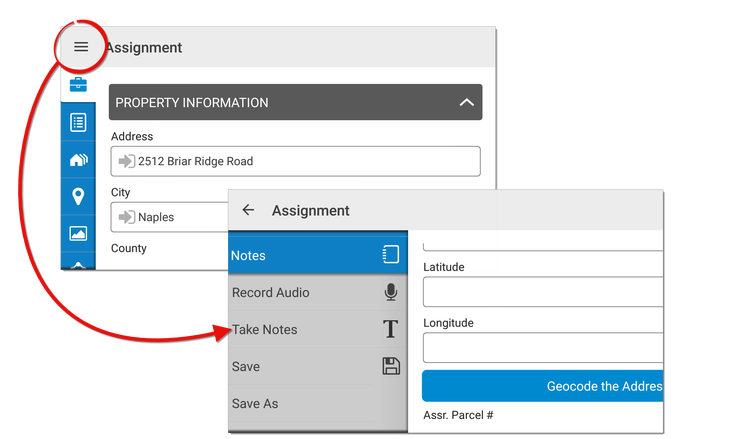
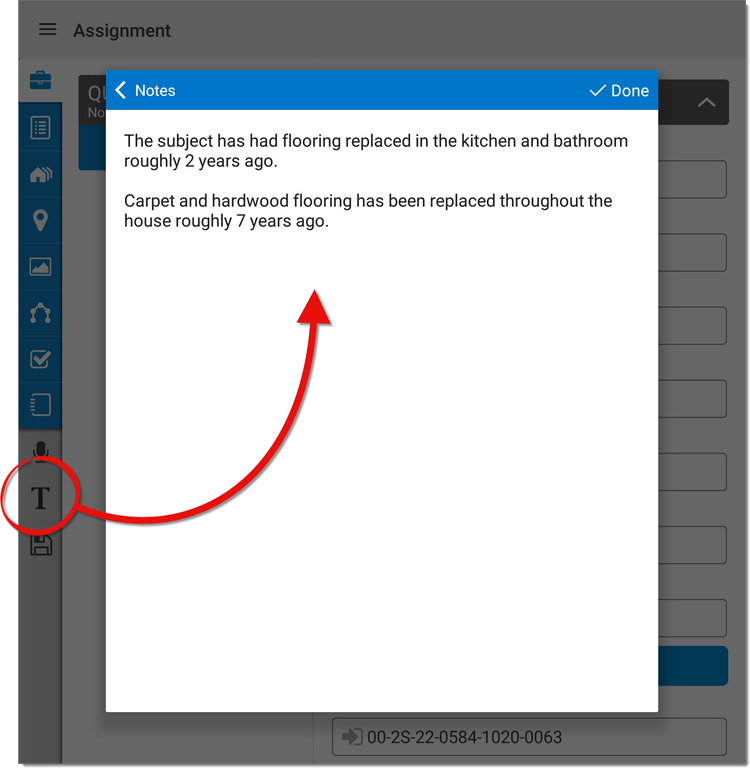
TOTAL for Mobile Take Notes feature allows you to quickly collect additional data about a property that may not have a specific field on the form, or to enter general side notes to yourself without leaving the section you're currently viewing. To Take Notes in TOTAL for Mobile:
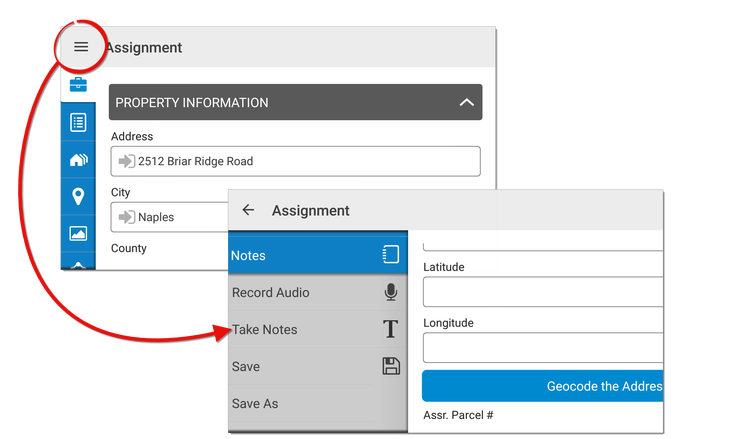
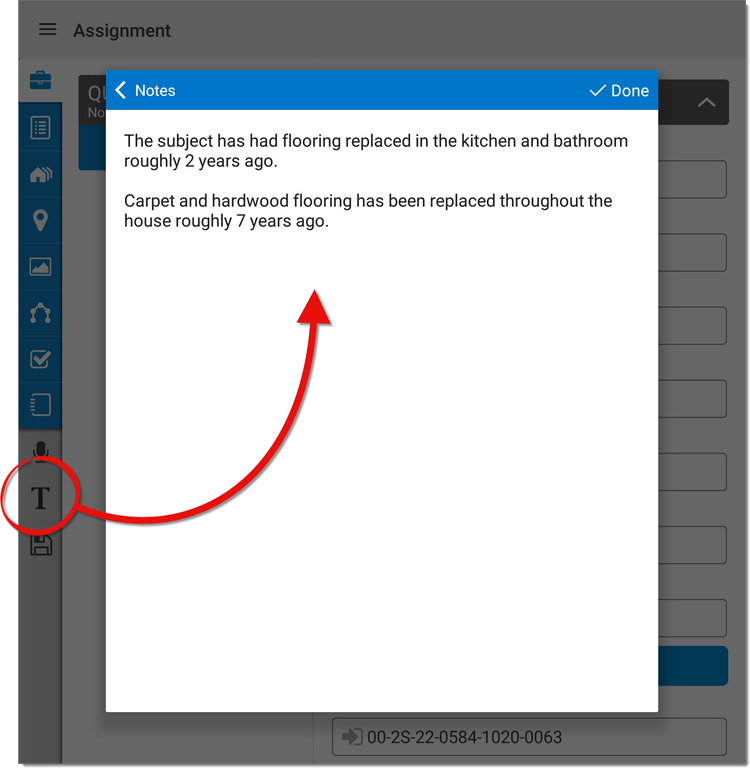
After synchronizing your report to TOTAL, the Text Notes are accessible through your report's Workfile. Click here for more information about WinTOTAL's Workfile, or click here for more information on TOTAL's Spectrum Workfile.