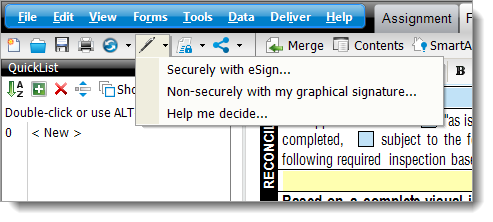
TOTAL offers two different methods for signing your appraisal reports:
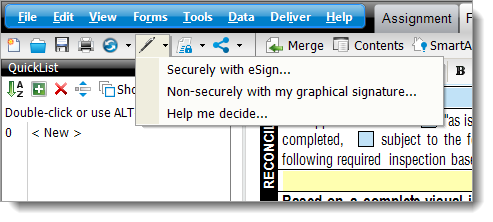
TOTAL walks you through the process of creating your digital signature the first time you sign a report. For instructions on this, click here.
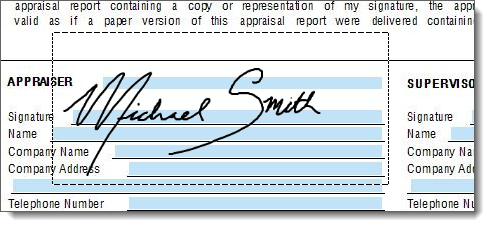
To verify a report after it's signed, go to esign.alamode.com/verify. Simply enter your unique serial number and the signer name, and click Verify.
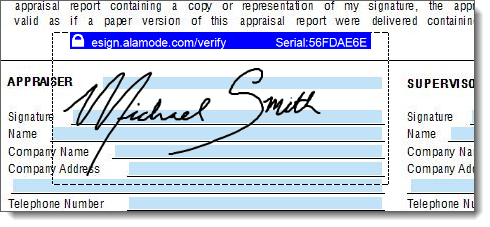
The first time you use eSign, we ask for personal information — including your Social Security Number — which is sent through an encrypted connection to confirm your identity. This information is not retained in any way, and a la mode has no way to access it. For more information about eSign, click here to read our FAQ.