Updating Order Status |
||
WinTOTAL’s status management tools can be a great way to track your office turnaround times, generate a snapshot of your current workload, and even organize your files. To use WinTOTAL’s status tools:
- In the Appraisal Desktop, click to select the report you wish to update.
- Depending on your preferred workflow, you then have two options.
- Click the Add Internal Status button in the top toolbar.
- Click the plus sign beside your selected report to open the Detailed View, and then click the Add New link at the top of the Internal Status list.
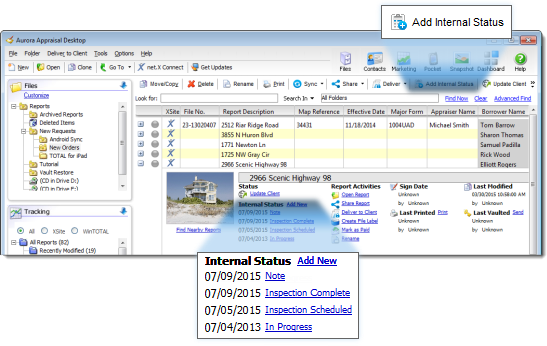
- When the Add Internal Status window appears, use the Internal Status drop-down to choose the status you'd like to set. Depending on the status you select, more options may appear. For instance, if you choose Inspection Scheduled, additional fields appear where you can enter the date and time of the scheduled inspection.
- Enter additional information in the Notes text field, if necessary.
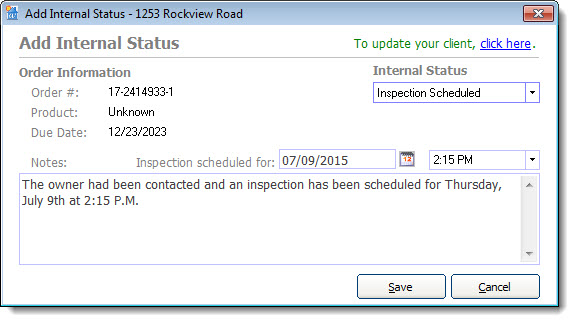
- Finally, click Save to update the internal status.

Other brand and product names are trademarks or registered trademarks of their respective owners. © CoreLogic | a la mode technologies, llc | Terms of Use | Privacy Policy |