Recording Partial Payments |
||
If you need to record a partial payment for an individual order…
- In WinTOTAL’s invoice manager, find the invoice you wish to update, click it and then click edit or double-click it to open it for editing.
- Scroll down to the Payments section, and add the payment
type, date, amount, and description to the available fields.
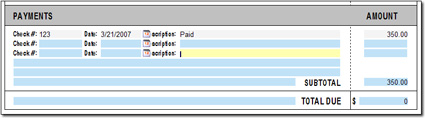
- When finished, click Save to update your invoice.
| Note: To properly record a balloon payment that covers numerous appraisals, see the Recording Balloon Payments section of this user’s guide. | |||

Other brand and product names are trademarks or registered trademarks of their respective owners. © CoreLogic | a la mode technologies, llc | Terms of Use | Privacy Policy |