Recording Balloon Payments |
||
When a client writes you one check for multiple invoices, you don’t have to go into each invoice individually and mark it as paid. Instead, use the Enter Client Payments tool to distribute the payment over several invoices.
- In either WinTOTAL’s invoice manager or
its accounting log, click Enter Client
Payments in the toolbar.
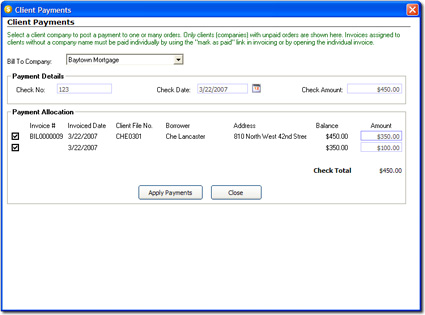
- In the screen that appears, select the desired client from the drop-down list. All open invoices for that client are quickly displayed.
- Enter the check number, the date, and the amount in the fields provided.
- To apply the balloon payment against an invoice, simply check the box
beside it.

Hint: Each time you mark an invoice, the amount paid is filled out automatically as long as the amount of the check exceeds the total of the marked invoices. - Once you’ve checked the boxes beside each invoice you want to pay, click Apply Payments to apply the payment.

Other brand and product names are trademarks or registered trademarks of their respective owners. © CoreLogic | a la mode technologies, llc | Terms of Use | Privacy Policy |