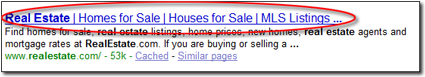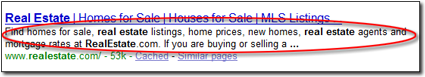Search Engine Optimization, or SEO, is the process of altering your web pages
to comply with the factors that major search engines consider when they rank
your website. While your XSite comes complete with an entire set of Search Engine Tools to help
you influence your SEO rank positively, some of the most useful tools are those
provided inside each individual page of your site. To optimize individual pages
from your site for search engines:
- Open the page you wish to edit in the page editor.
- Be sure to name the page
if you have not already done so.
- Rewrite the body of the page so that it relates to your business. As you
rewrite the page, keep these items in mind:
- If at all possible, include phrases you expect your customers to use as
"keywords" when they search for your services.
- Avoid using our stock content without significant changes that tie it
more closely to your business.
- Avoid writing as if you're trying to influence search engine rankings.
In particular, long lists of words that are beyond what you might call
"practical" for a human to read in your page, are a form of keyword stuffing and can have drastically
negative effects on your search engine rank.
- Then, add any dynamic content tools or contact forms to your
page.
- In the Search Engine Tools section at the bottom of the
page, update each of the following items:
- Page Title — The page title appears at the very
top of your visitors' web browser (not as part of your website) to explain
the content of the page. Since it is also what virtually all search engine
use as the title for your search listing, make sure it's short,
to-the-point, and relevant to the content of the page on your site
(NOT to your whole business or website.
JUST to the single page you're editing). Since most real
estate services are also local, including one or two of the most well known
cities or counties you service is also a good idea.
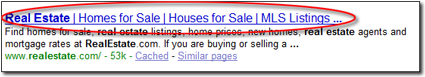
- Page Keywords — Your page keywords influence the
phrases that someone can search for inside of a search engine to find you.
Today, they hold FAR less significance than in the earlier years of the
Internet and you should not spend too much time or effort altering them.
Just put a few search phrases that you expect someone might use to find the
page you're editing (NOT your whole business or website.
JUST this page of your site). Try not to exceed 3 or 4
lines of keywords in the editor as most search engines will actually
penalize you for putting too many keywords into your site (Keyword Stuffing).
- Page Description — The page description is another
significant contributing factor to your page rank. For many search engines,
it's also what your visitors will see listed below your page title in a list
of search results. The most important thing to make clear in your page
description is what you do and where you do it as it pertains to
JUST this page of your site (NOT your
whole business or website).
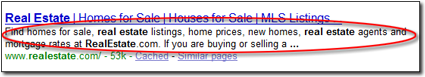
- Check the boxes to the right side of the Search Engine
Tools section to tell search engines about the existence of the page.
Options include:
- Submit your page to search engines — Actively
submit the page to search engines. DO NOT do this more than
once. Most modern search engines penalize you for repeatedly "submitting"
your site pages in this manner.
- Add this to your Google/Yahoo Site Map — Google
and Yahoo both use "sitemaps" the modern form of "submitting" a page to
search engines. Think of this as a "don't call us, we'll call you" approach
to submitting your site to search engines. It IS something you should do for
all important pages of your site once you've activated your Google Sitemap and Yahoo Sitemap.
- Add this page to XSites Site Map — The XSites
sitemap is a generic form of a Google/Yahoo sitemap that all search engines
can read. It IS something you should check for all important pages of your
site.
- Create a link to this page in your XSite Footer —
Add a convenient link to this page to the footer of your website. While this
IS something you should do for the MOST important pages of your site, it is
NOT something you should do for more than around 10 pages. It does have an
impact on your search engine ranking, but too many pages (more than 10) in
the footer can also make it more complicated for a human to use your site.
- When finished, click Save and Close to save the page.
Then, be sure to check the page and click Save in the My Content step to active the page on
your website.