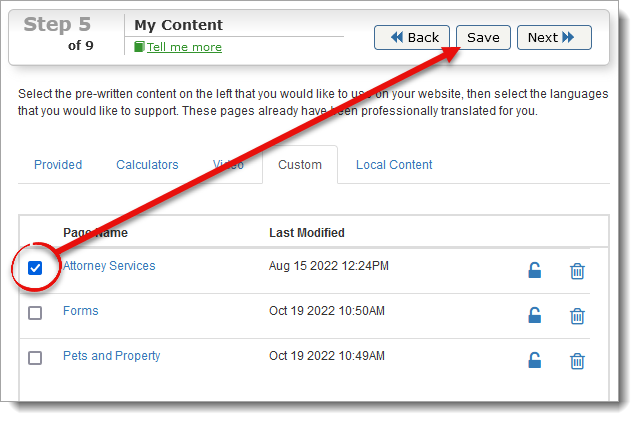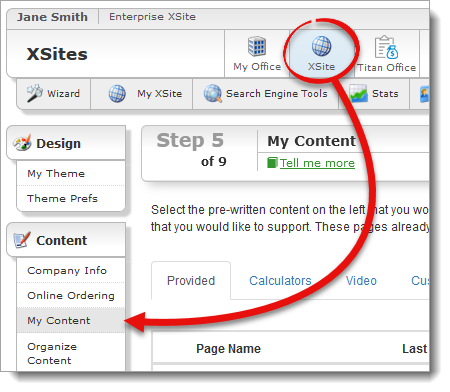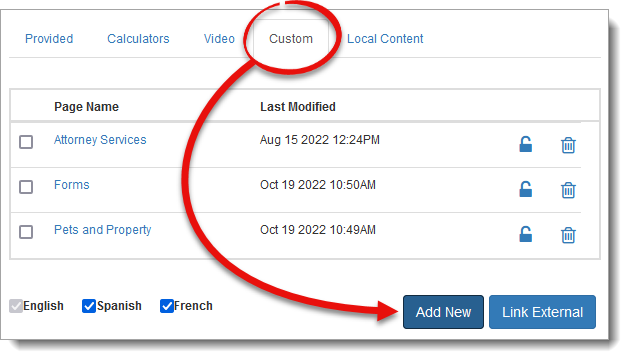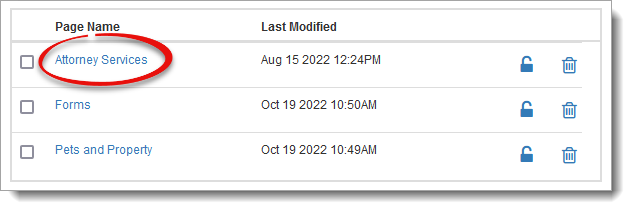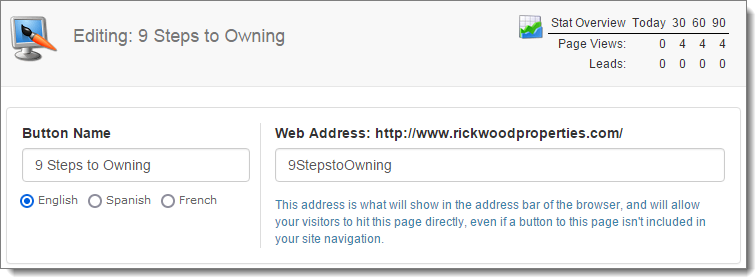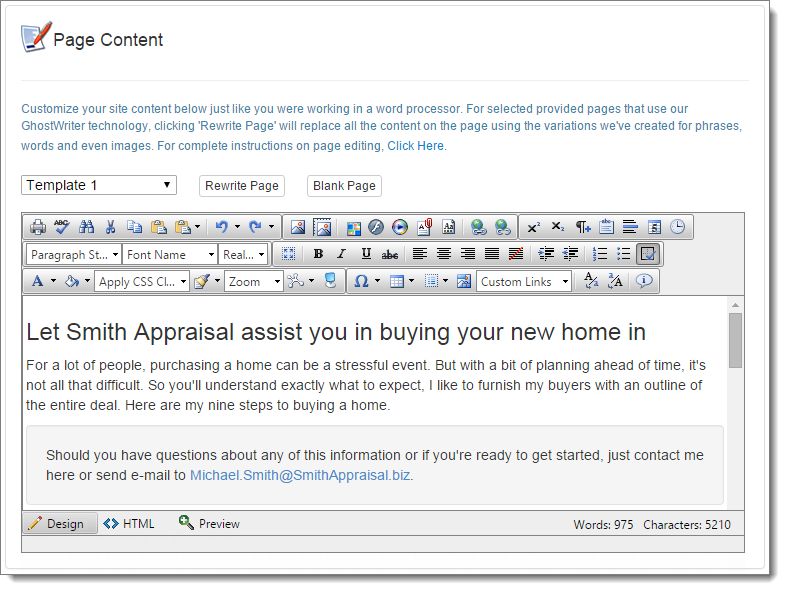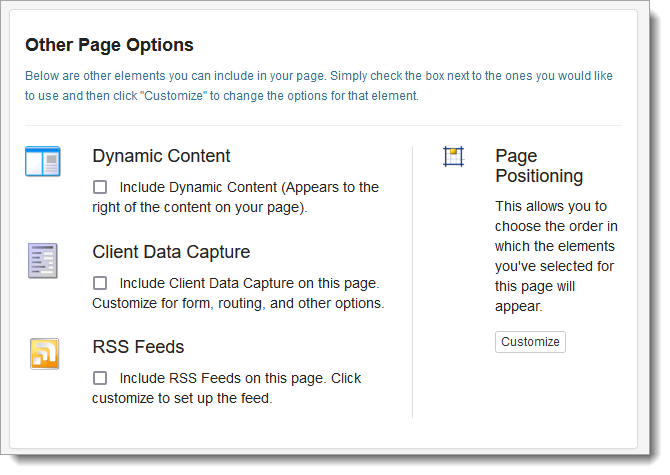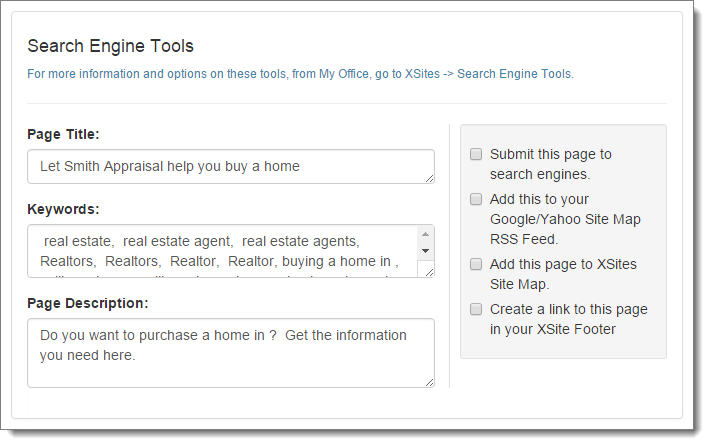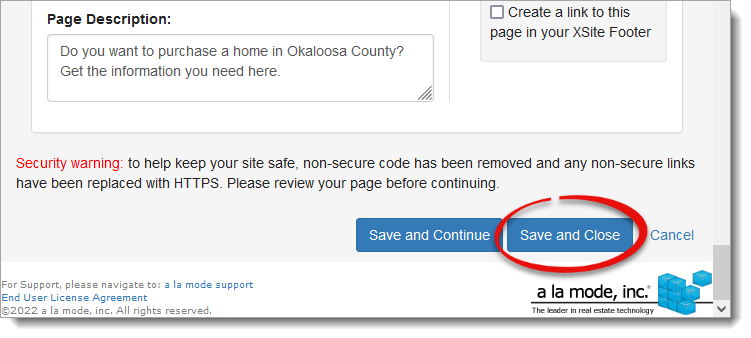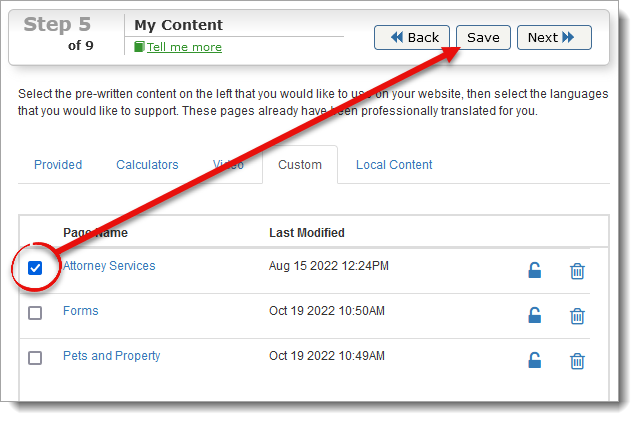In addition to the wealth of provided content pages that come with your
XSite, you can also create your own custom pages and even edit the provided
content so that it's tailored to your business. To create or edit a page of your
XSite:
- From the admin area of your XSite, click XSite in the top
toolbar to open the XSite Wizard and click My
Content in the Content pane on the left.
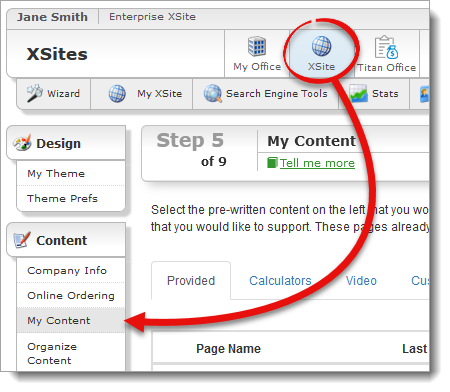
- From the content section, you can create a new page on your site, or edit
one of the existing pages.
- To create a new page — Click the
Custom tab and then click the Add New
button near the bottom.
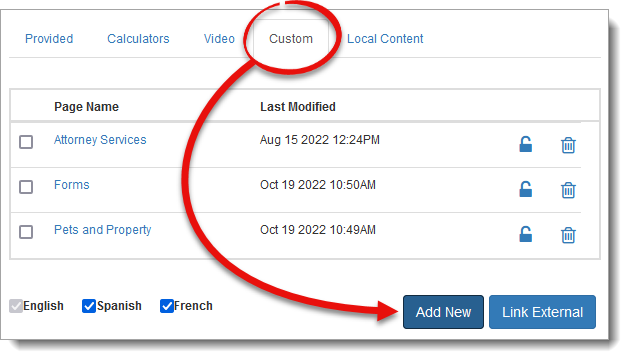
- To edit an existing page — Click the page's title to
open it for editing.
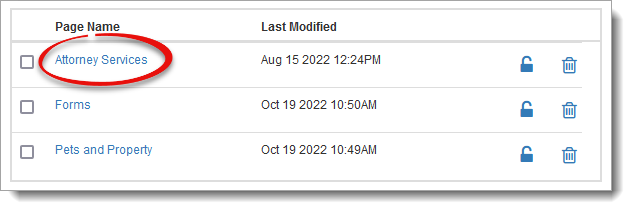
- In the content editor,
enter or update the information in each of the four sections. Sections
include:
- Click Save and Close when your page is complete.
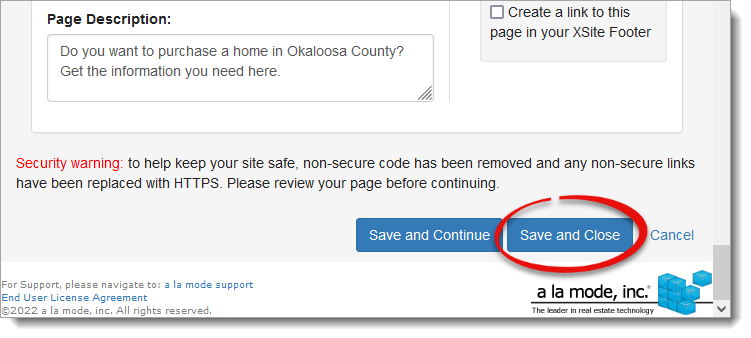
- In the list of pages in My Content, check the box next to
your page to turn it on and then click Save.