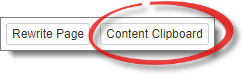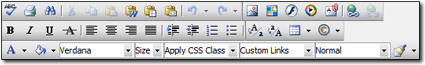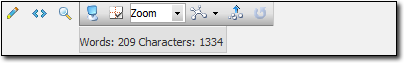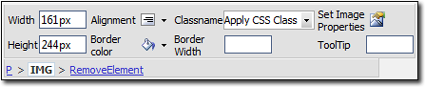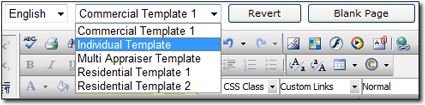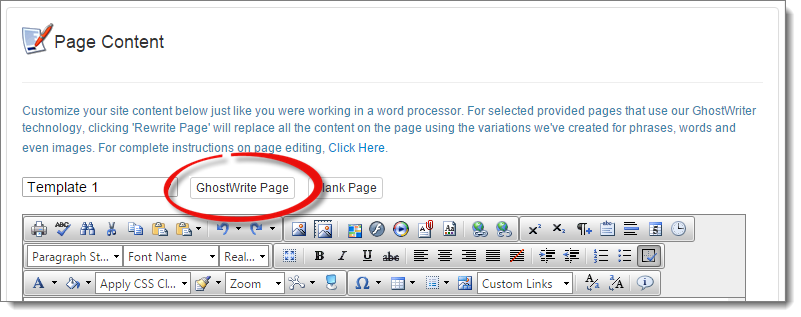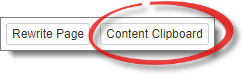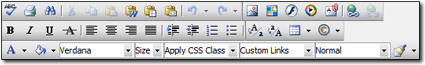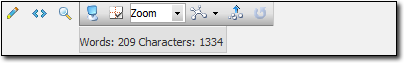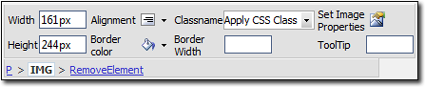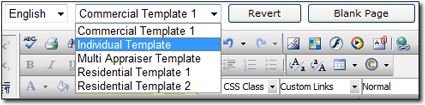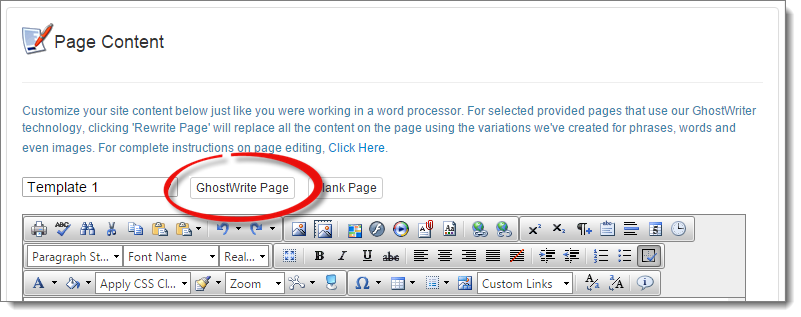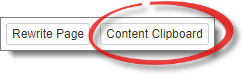To edit the content pages of your site, your site footer, XSellerate
ads, or many other tools, the same Content Editor is used.
The Content Editor is basically a word processor, where you can enter, lay out,
and format any content you'd like to appear on your website. As with any word
processor, you'll find tools to cut, copy, paste, change fonts, insert pictures, lay out tables, create hyperlinks, and many other features.
To open a web page in the Content Editor:
- Log in to your XSite and click XSite in the main toolbar.
- When the XSite Wizard loads, click the My Content button
in the Content pane on the left.
- In the list of pages that appear, find the page you wish to edit. Remember
that there are several tabs that list different types of pages.
- Click the name of the page to
open that page in the Content Editor.
If you have chosen a Mobile‑Friendly theme and want to edit your homepage,
clicking to edit opens the Inline Editor. This editor is very similar to
the Content Editor, but contains edit options that are adaptive for better
viewing across multiple devices.
Here are some items to keep in mind as you're editing your content:
- At any time, you can revert to the prewritten content supplied with your
XSite by clicking the Revert button.
- To start from a clean slate, click the Blank Page button.
- Above the text editor are rows of buttons, each with its own function.
These are very similar to the buttons found in most popular word processors.
To learn what a certain button does, just hover your mouse over it, or click here for a description of each
tool.
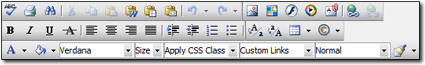
- While HTML is designed to be a tool‑independent language, the reality is
that many web content tools (including Microsoft Word) use codes and
formatting that can cause undesired results when pasted into your HTML ads or
pages. Fortunately, your site comes equipped with functions specifically
designed to help you paste in content from other applications with minimal
formatting conflicts. Look for the special buttons in the toolbars to use
these features.



- The toolbar at the bottom of the content editor allows you to change the
current view of the page to full screen, view or edit the raw HTML, change the
zoom level of the page, spell check it, review the word count etc.
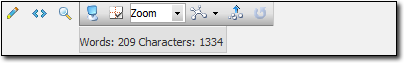
- The bottom two toolbars at the bottom of the screen present you with an
overview of the selected HTML element's properties and a HTML element tree. If
you're not altogether familiar with HTML editing, you may at least find that
you do not have to right‑click to change the properties of an image or other
item as often since they appear at the bottom of the screen. If you're an HTML
guru, you may be familiar with both of these tools as they are excellent ways
to quickly edit HTML in WYSIWYG (What You See Is What You Get) mode.
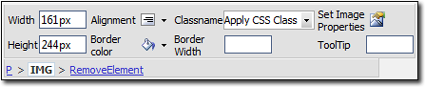
- If you're editing one of your XSite's content pages, and have enabled the
multilingual features of your XSites, the drop‑down menu in the upper left
allows you to select which language you're going to edit.

- Likewise, for XSite content pages, you can choose a "template" for the
page by selecting one from the Prewritten content drop‑down menu. Several of
our provided pages have a choice of predefined layouts and text to choose
from.
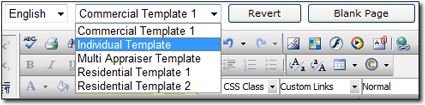
- Some templates allow for automated customization by creating variations of
phrases, words, and even images. When you've selected one of these templates,
a Rewrite Page button will appear. Click the button to create
a new variation on the template. Keep in mind that this is a variation on the
prewritten content; anything you have typed since you last saved will be lost
when you click this button.
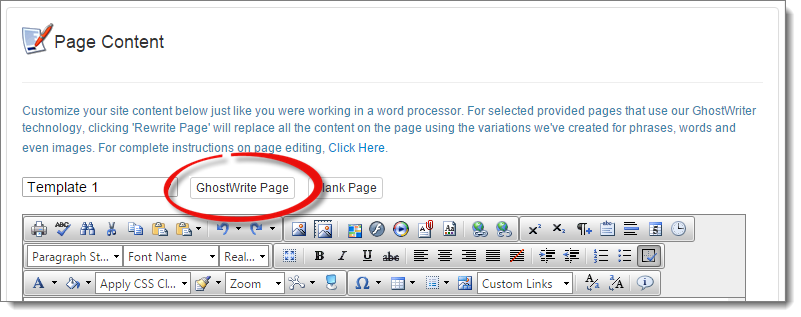
- If you recently switched to a mobile‑friendly theme, the Content Clipboard
button is displayed above the editor. Click Content Clipboard to copy
the customized homepage content that you had prior to switching themes. After
you copy your content, you can paste it into the editor.