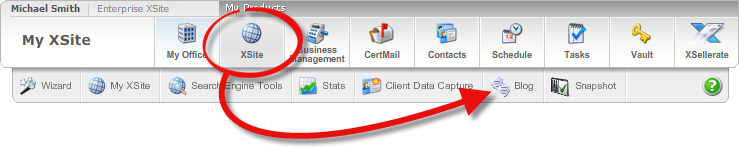
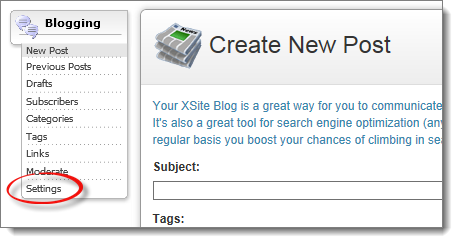
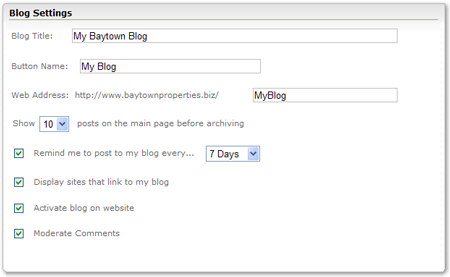
- Show ## posts: — From the drop down menu, select
the number of posts you'd like to have displayed on your blog page. Once
you've exceeded this number, any older posts are automatically added to the
Archive list, so users can always find them.
The number of posts you include on your page should be dictated by the length of your posts. If you tend to post long items, you may want to limit the number displayed to keep your page from getting too long.
- Remind me to post: — The success of any Blog can be measured by the frequency with which it is updated. If you'd like to have a reminder email sent to ensure that you update your blog regularly, click the check box to turn this feature on. Then, select an interval from the drop-down list.
- Display sites that link: — Just as you can create links to other XSite Blogs, those owners can create links to yours. Whenever that happens, you're notified via email. Click the check box to add a list of those sites to your Blog page.
- Moderate Comments — Readers of your Blog have the ability to post comments to any of your posts. If you'd like to preview those comments before they're posted live on your website, then turn on this feature. Once enabled, you'll have to visit the Moderate section of your Blogging tools to either approve or delete any comments.
- Search Engine Tools — These settings are used to help search engines know how to categorize your Blog page. Consult the Page Search Engine Tools section of this guide for more information on these settings.