Adjust Angles |
||
To adjust the angle of a line in your sketch, do one of the following:
- Overwrite the angle measurement
- In a sketch, tap the Draw button in the main toolbar.
- Tap to select the line you wish to adjust.
- Write the exact angle of the line directly over top of the existing line
angle label.
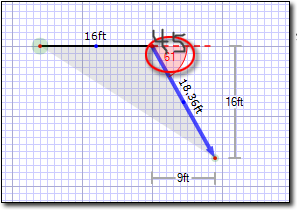
- Enter the Base Angle
- In a sketch, tap the
Modify button in the main toolbar.
- Tap to select the line you wish to adjust.
- Enter the degree of the angle in the Base Angle field
of the Properties panel on the right.
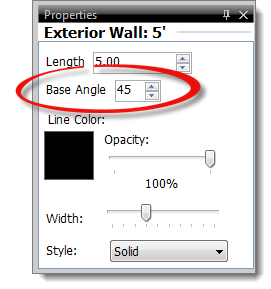
- Drag the end point of the line
- In a sketch, tap the Modify button in the main toolbar.
- Tap to select the line you wish to adjust.
- Tap an end point on the line and drag it to the desired angle and
length. Just lift the pen to release the line.
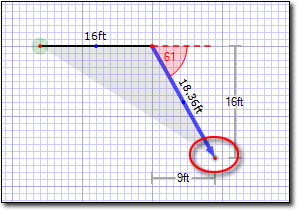

Other brand and product names are trademarks or registered trademarks of their respective owners. © CoreLogic | a la mode technologies, llc | Terms of Use | Privacy Policy |