Pen-Based Sketching |
||
TOTAL for Tablet PC's sketching tools come in two flavors: field sketching and desktop sketching. As you might expect, the main difference between the two is the way that you actually draw the sketch. If you're running TOTAL for Tablet PC's sketcher on a tablet version of Windows, you typically sketch using digital ink - literally drawing the sketch as if on a clipboard. If you're running TOTAL for Tablet PC's sketcher inside of WinTOTAL, TOTAL, or another formfilling software, you simply use the mouse and keyboard to sketch instead.
To start or modify a sketch in TOTAL for Tablet PC:
- In a file, select the Sketch tab.
- From the Sketch tab, select the drawing mode that's
appropriate for your situation from the toolbar at the top. Modes include:
- Draw Mode - As the name implies Draw Mode is intended for use when you want to draw something new in your sketch. Tap Draw in the main sketch toolbar to set Draw Mode in TOTAL for Tablet PC.
- Modify Mode - Modify mode is intended for use when you
simply need to adjust part of an existing sketch. Tap
Modify in the main sketch toolbar to set
Modify Mode in TOTAL for Tablet PC.
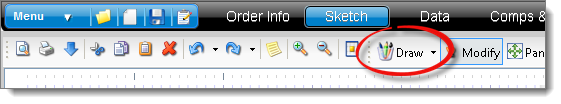
- Then, draw or modify your sketch as necessary and remember to save your sketch before closing your file.

Other brand and product names are trademarks or registered trademarks of their respective owners. © CoreLogic | a la mode technologies, llc | Terms of Use | Privacy Policy |
