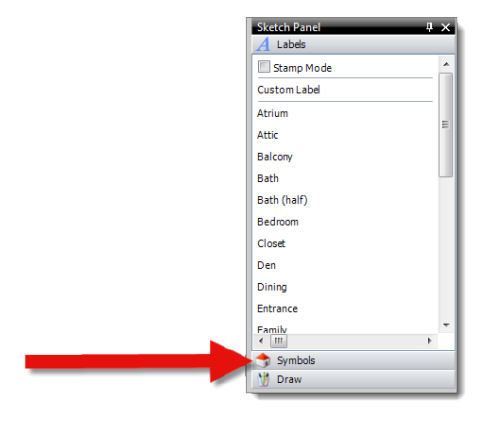

- To rotate the eraser, click and drag the green circle above it.
- To delete the eraser, select it and press Delete on
your keyboard, or click the Delete icon (
 ) in the sketch toolbar.
) in the sketch toolbar.
- To move the eraser, click and drag it to the desired location.
- To resize the eraser, select any one of the black circles — called "handles" — surrounding the image and drag the "handle" to shrink or enlarge the symbol. To keep the proportions in sync, right‑click the symbol, hover over the label description, and select Constrain Proportions before resizing it, or simply hold down the Shift key while dragging one of the handles.