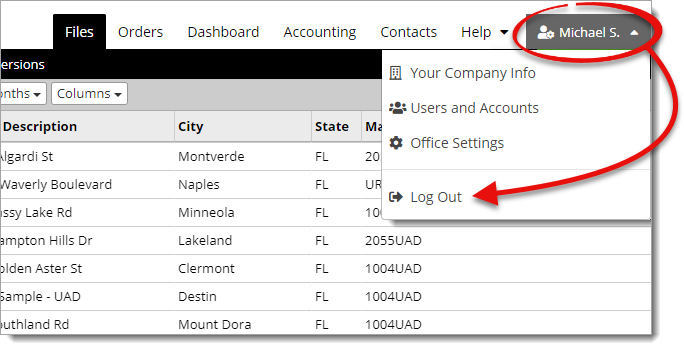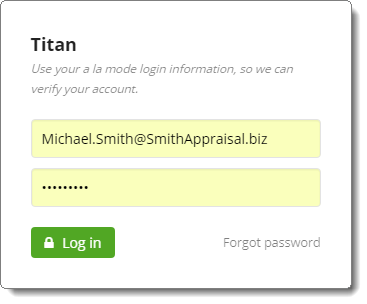
If you don't remember your a la mode login information, click the Forgot Password link to reset your password. Click here for step‑by‑step instructions.
When you reach the Titan Appraisal landing page, you're prompted to log in using your username and password. This not only offers you extra security for sensitive information like your digital signature, but also allows you the freedom to customize it to suit your needs. To sign in:
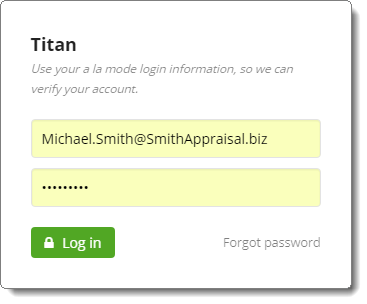
If you don't remember your a la mode login information, click the Forgot Password link to reset your password. Click here for step‑by‑step instructions.
That's it! You're logged in and ready to start using Titan Reports.
When you're ready to log out of Titan Reports, simply hover your cursor over the User Settings menu on the upper right and select Log Out from the drop‑down menu.