If you're adding a user with a remote license, the Assigned Permissions section is unavailable. Permissions for remote users are limited to viewing contacts and those of an appraisal order assignee (Expand the panel in the Assigned Permissions section below for a detailed description).
Click here for more information about remote licenses.
- Login, Password and Security
- Enter the user's email address, enter a secure password, confirm the password you entered, select a security question, and enter an answer for the security question.
- You're also able to choose the default landing page for this user when they log in to Titan Office. For example, if you want this user to be taken to the list of orders when they log in, select Titan Office Order Grid from the drop‑down menu.
- Name and Role
- Enter the user's First Name, Last Name, Title, and User Role.
- Product Activation
- Toggle the switches in this section to assign seats to the user and grant access to Titan Office, Titan Reports, Titan Drive, QuickSource, and/or additional user seats for TOTAL. Click here for more information about product seats.
- Contact Information
- Enter the primary email address, as well as the mobile, phone, and/or fax number(s) for this user. Then, select the user's time zone. This determines when notifications are sent as well as other time sensitive options.
- Assigned Permissions
- Grant or revoke access to features in Titan
Office. By limiting access rights to just those members of your team that
absolutely need them, you secure Titan Office against both accidental and
intentional damage. Check the box beside a permission to grant access to
that feature or remove the checkmark to revoke access.
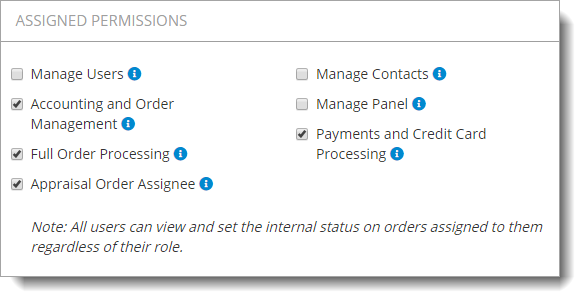
Click here for a detailed description of each permission
Permissions include:
- Manage Users ‑ By default, users are able to view and manage their own user profiles when they log in to their Titan Office account. By granting them this permission, you allow them to make changes to any of the profiles in Titan Office. Only grant this permission to someone whom you trust to manage the contact information for the staff listed in your Users and Accounts.
- Manage contacts ‑ While any Titan Office user that you create can view your contacts, you have control over who has the right to edit them. Check this box to grant a user the right to edit your contacts in Titan Office.
- Accounting and Order Management ‑ This privilege grants access to office level details about orders, order distribution, accounting, and invoicing. As it's intended for an owner or office manager, you should only assign this privilege to someone who you intend to have access to all the business and financial data for your company. Users with this privilege can see all orders in TOTAL Connect.
- Manage panel ‑ This allows the user to manage the list of appraisers in your panel that can receive assignments from your office
- Full order processing ‑ This privilege allows a user to receive online orders, as well as view and deliver them in TOTAL Connect. The appraiser's name becomes available for selection by a client on your online order form, and an admin user can assign orders to them.
- Payments and Credit Card Processing ‑ By enabling this feature, you grant access to the accounting, invoicing, and credit card processing features of Titan Office. By default this option grants appraiser level access to each of the features mentioned, but when coupled with the Order Management privilege, a user can access and manage the accounting, invoicing, and credit card processing data for the entire office.
- Appraisal order assignee ‑ Grants the ability to receive appraisal orders and have orders assigned to them.
- Address Information
- Enter the user's Address, City, State, ZIP Code, and Country.
- If the user uses an Outlook calendar, click Sync Outlook Calendar, enter the user's email address, and click OK to send a sync request. Once synced, the appraiser is able to see all of their order events in their Outlook Calendar.
Changes made to the Product Activation and Assigned Permissions sections are saved automatically. A save button only appears after you've clicked Edit in a particular section.