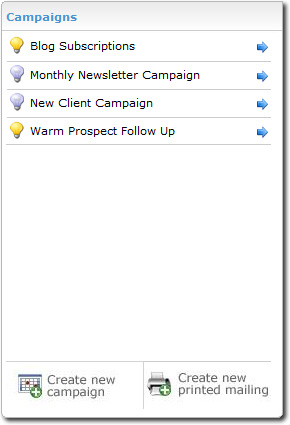Once you've organized your contacts and you've plotted out what you want to
say, you're ready to start creating your campaigns. Before you actually start
building the campaign, you should take some time to review XSellerate's ad library in search of prebuilt
messages that convey your intended message. If you don't find email ads that
meet your needs, just drop into XSellerate's ad editor and create your own. If you want to use
your own print ads for a direct mailer, there's no need to add them into
XSellerate. Just print contact labels for your target audience and send your
custom print ad as usual. To create a new email or mixed campaign:
- Click Create new campaign.
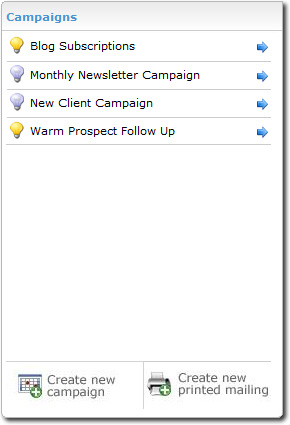
- Type a name for your campaign in the box provided.
- Then, you can set up your campaign in one of two ways:
- Using the campaign wizard — To use the campaign
wizard so that you can fine tune every aspect of your marketing campaign,
click Continue to begin selecting recipients.
- Using the Quick Setup process — If you've become
intimately familiar with the campaign wizard, the Quick Setup may help you
speed up the process of designing a campaign. Just click
Options, choose your desired settings, and click
Continue to continue into the campaign wizard with your
setup choices accounted for already. For full details on the Quick Setup
process, see the Campaign
Quick Setup section of this user's guide.
Once you activate the campaign, XSellerate automatically delivers any email
based ads and sends you mailing reminders — with links to your selected
print ads — when it's time for your print ads to go out.