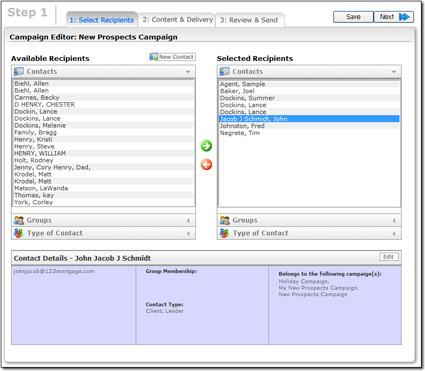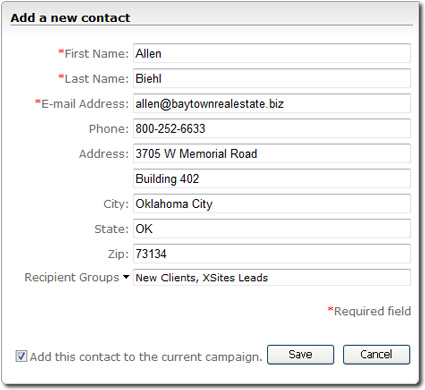The first step in the campaign wizard helps you select the contacts that are
to receive this campaign.
email marketing can be very effective as long as you avoid "spamming"
techniques. When done right, email marketing is often welcomed by customers.
To ensure that your XSellerate email messages receive the broadest possible
slice of your target audience, we limit the number of email messages that you
can send each day to 1,000 emails per day. Messages in excess of this 1,000
per day limit are queued and sent the following day. This ensures that you're
not ever inadvertently flagged as a potential spammer due to the bulk of email
you deliver from day to day.