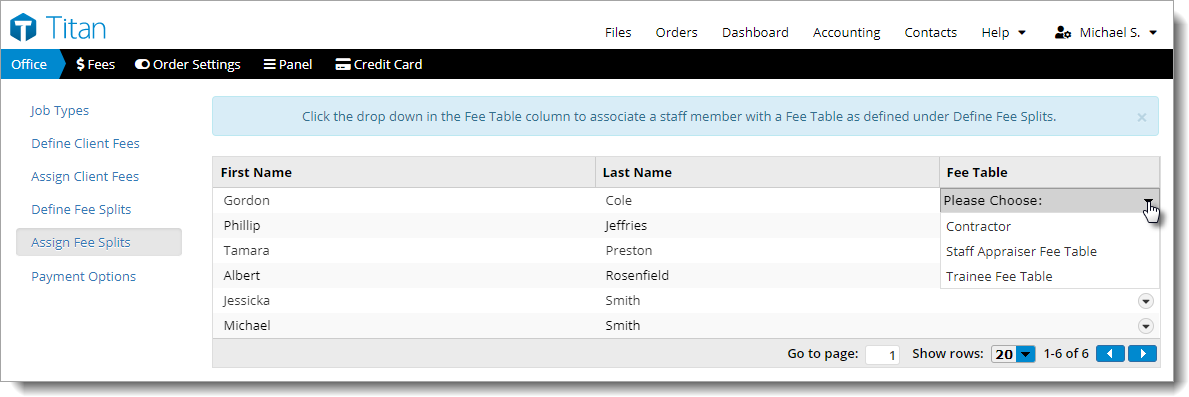If the appraiser or staff member you're looking for isn't in the list, make sure you've added them to your contacts database and that you've checked the box next to Appraiser/Staff in the Contact Type section of their contact details.
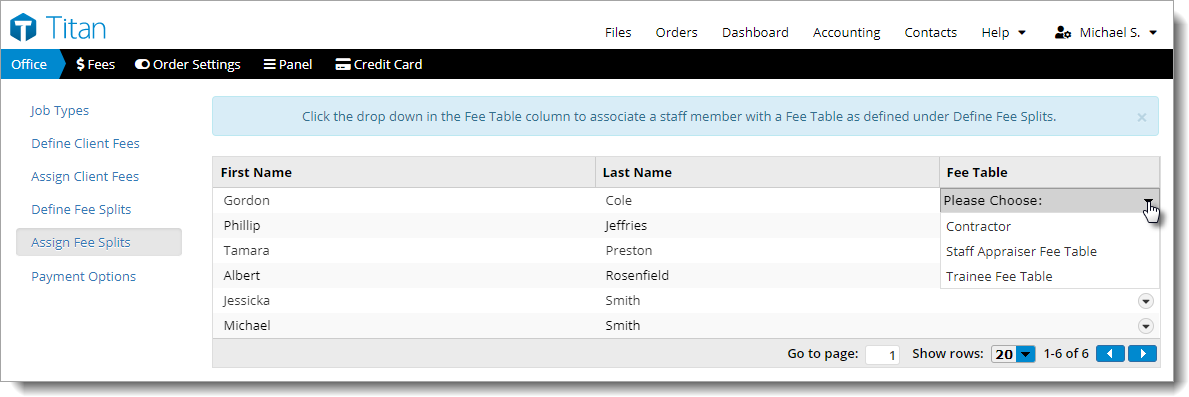
Once you've created your Appraiser fee split tables, it's necessary to assign them to the appraisers in your office.
If the appraiser or staff member you're looking for isn't in the list, make sure you've added them to your contacts database and that you've checked the box next to Appraiser/Staff in the Contact Type section of their contact details.